5.1.12 Creating and Modifying Terminal Services
Terminal services allow client-based terminal emulator programs to connect to the UNIX host. For many clients, you can simply use the built-in TCP/IP protocol and a vendor-provided--or third-party--telnet program. TAS LM-NT-OS/2 terminal services provide the same capability using NetBIOS--either TCP/IP or NetBEUI--as a transport. To connect to TAS LM-NT-OS/2 terminal services, you need a terminal emulator that supports NetBIOS, such as Kermit. Usually, clients with only NetBEUI available use TAS LM-NT-OS/2 terminal services.
Follow these steps to create or modify a terminal service:
-
Follow these links:
-
LM-NT-OS/2 Realm->Manage Terminal Services
The List of LM-NT-OS/2 Terminal Service screen appears.
-
-
From the list, select the terminal service you want to modify, or enter the name of a service you want to create in the text field. The list contains nothing if no terminal services exist.
-
Click Create or Administer. The Administer button does not appear if no terminal services exist.
If you clicked Create, the Create New LM-NT-OS/2 Terminal Service screen below appears. Go to Step 4.
If you clicked Administer, the LM-NT-OS/2 Terminal Service servicename screen appears. Click Configuration, or click the appropriate link from the following, then click OK on the subsequent screen: Accept Service Connections, Reject Service Connections, Status, Start Service, Shutdown Service. If you click Configuration, the Update LM-NT-OS/2 Terminal Service servicename screen, same as the Create New LM-NT-OS/2 Terminal Service screen below, appears. Go to Step 4.
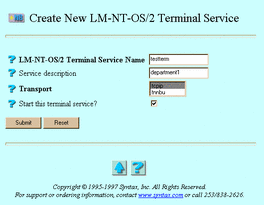
-
Enter or select values for the following attributes, as needed:
-
LM-NT-OS/2 Terminal Service Name -- The terminal service. If you clicked Administer and Configuration, this attribute does not appear.
-
Service description -- The description used within TAS for the service. It consists of an arbitrary line of text.
-
Transport -- The protocol stacks over which you may offer the service. The LM-NT-OS/2 realm can use tcpip (TCP/IP) and tnnbu (TotalNET NetBIOS-over-NetBEUI).
-
Start this terminal service? -- The option to start this terminal service when you click Submit. If you clicked Administer and Configuration, this attribute does not appear.
-
-
Click Submit.
The Create New LM-NT-OS/2 Terminal Service servicename screen or the Update LM-NT-OS/2 Terminal Service servicename screen appears.
-
Click OK.
To administer terminal services from the UNIX command line, use the tnservice command.
- © 2010, Oracle Corporation and/or its affiliates
