5.1.18 Disconnecting Users
Follow the steps below to disconnect connected users. Windows 95 and NT clients usually attempt to re-establish broken connections, so the disconnection may not last. To prevent this from happening, set the file services to reject client connection requests (see "5.1.9 Rejecting Services").
-
Follow one of these sets of links:
-
LM-NT-OS/2 Realm->LM-NT-OS/2 Connected Users ->Disconnect Users
-
LM-NT-OS/2 Realm->Manage File Service->[select a service] ->Administer->Disconnect Users
The Disconnect Users screen appears:
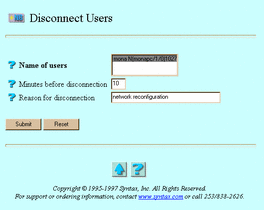
-
-
Select or enter values for the following attributes, as needed:
-
Name of users -- The users to disconnect.
-
Minutes before disconnection -- The time, in minutes, before you want to disconnect the users.
-
Reason for disconnection -- A brief message to the users to disconnect. Users must have message reception enabled, by a program such as Winpopup, to see this message.
-
-
Click Submit.
The Disconnect Users screen reappears, this time containing the statement "Command Successful".
-
Click OK.
To disconnect a user from the UNIX command line, use the tnkill command.
- © 2010, Oracle Corporation and/or its affiliates
