Merging Window at Startup
Figure 4-1 shows the Merging window with the left and right text panes at the top displaying the files to be compared; the text pane at the bottom displays a merged version of the two files that you can edit.
Figure 4-1 Merging Window at Startup
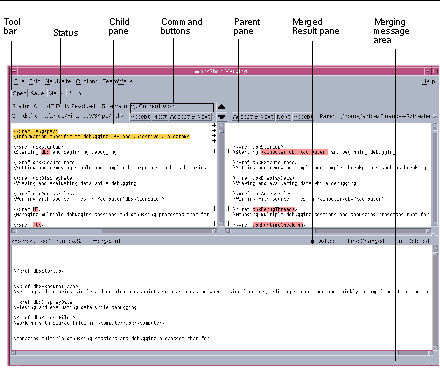
|
File menu |
Provides commands for opening and saving files |
|
Edit menu |
Provides commands for managing differences between files |
|
Navigate menu |
Provides commands for moving among differences in both files |
|
Option menu |
Provides commands for setting merging, scrolling, display, and diffing options |
|
TeamWare menu |
Provides command for starting other TeamWare tools |
|
Tool bar |
Provides quick access to file management operations |
|
Status field |
Displays information about the state of your merge |
|
Child pane |
Shows the child file with markings |
|
Command buttons |
Provide quick access to navigating and editing functions |
|
Parent pane |
Shows the parent file with markings |
|
Merged Result pane |
Shows you the combined file with markings |
|
Merging message area |
Displays messages about operating in the Merging window |
- © 2010, Oracle Corporation and/or its affiliates
