Resolve Pane
The Resolve pane of the Tool Properties window enables you to change the behavior of the Resolve pane of the Transactions window. The specific properties are described in Table 6-4.
Figure 6-4 Resolve Pane of the Tool Properties Dialog Box
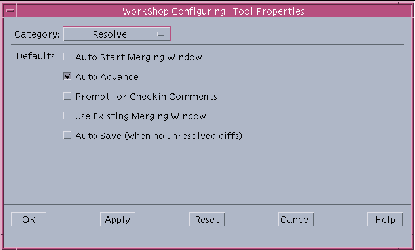 Table 6-4 Resolve Tool Properties
Table 6-4 Resolve Tool Properties|
Property |
Description |
|---|---|
|
Auto Start Merging Window |
Causes Merging to start automatically when the Resolve transaction pane is chosen. |
|
Auto Advance |
Causes the next file in the list to be automatically loaded into Merging after the current file is resolved. |
|
Prompt for Checkin Comments |
A default comment is automatically supplied during checkin after you resolve a file. This property causes you to be prompted for an additional comment that is appended to the standard comment. |
|
Use Existing Merging Window |
If this property is set, an already running Merging process is reused during subsequent resolve operations. |
|
Auto Save (when no unresolved diffs) |
If this property is set, and all the changes in the file can be "automerged," the files will also be saved and checked in; you need not select the Merging Save button. |
- © 2010, Oracle Corporation and/or its affiliates
