Bringover/Putback Pane
The Bringover/Putback pane of the Tool Properties dialog box (see Figure 6-3) enables you to change the behavior of the Bringover and Putback panes of the Transactions window. The specific properties are described in Table 6-3.
Figure 6-3 Bringover/Putback Pane of the Tool Properties Dialog Box
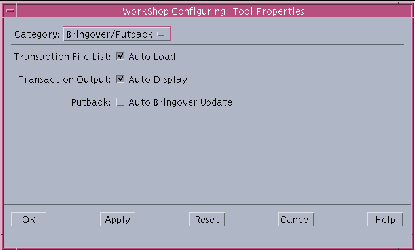 Table 6-3 Bringover/Putback Tool Properties
Table 6-3 Bringover/Putback Tool Properties|
Property |
Description |
|---|---|
|
Transaction File List |
Selecting Auto Load causes Configuring to reread the Codemgr_wsdata/args file and load it into the File List pane whenever a new workspace is selected. You might choose to deselect this property when you want to use the same file list for a number of transactions involving different workspaces. |
|
Transaction Output |
If you select Auto Display, Configuring automatically displays the Transaction Output window during transaction execution. |
|
Putback |
If you select Auto Bringover Update, and a Putback transaction is blocked, Configuring automatically initiates a Bringover transaction to update the child workspace. |
- © 2010, Oracle Corporation and/or its affiliates
