To Create a New Attribute
-
From the Admin Console main window, choose Class/Attribute from the Create menu.
-
In the Create Object Class window, choose Attribute from the Create menu.
The Add Attribute window is displayed.
-
Specify:
-
The name of the attribute
-
The unique OID for this attribute (optional)
-
Any alternate names in the Aliases field (optional)
-
Whether the attribute is multi-valued
-
Whether the attribute can be used as a naming attribute
-
-
Click OK to save the new attribute definition.
This change will take effect when you restart the dsservd daemon. Figure 8-2 shows a new attribute hourlyRate has been created to be added to the plumber object class.
Figure 8-2 Create Attribute Window
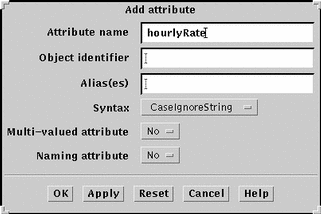
- © 2010, Oracle Corporation and/or its affiliates
