Starting PC-CacheFS
PC-CacheFS works transparently and automatically. Even when the PC-CacheFS Monitor is not running or displayed, PC-CacheFS continues to cache your network drives. You can view the PC-CacheFS Monitor when you want to view cache statistics or change cache settings.
To Start the PC-CacheFS Monitor
-
Click Start in the Windows control bar.
-
Point to Programs, point to Solstice Utilities, and then click PC-CacheFS Monitor.
-
Click the View Statistics button to expand the monitor.
The expanded PC-CacheFS monitor screen opens (Figure 8-1).
Figure 8-1 PC-CacheFS Monitor - Expanded
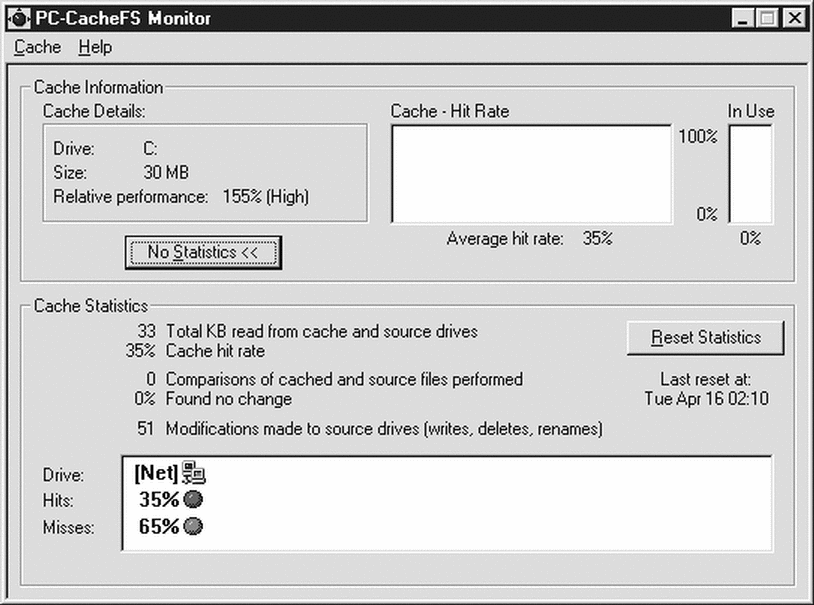
- © 2010, Oracle Corporation and/or its affiliates
