To Add an NFS Server Outside the Local Subnet on Windows 95
-
Open Network Neighborhood and double-click Entire Network.
Network Neighborhood displays a list of Microsoft network workgroups, including workgroups labeled NFS Servers and NFS Automount Maps.
-
Right-click NFS Servers and then select Add/Remove NFS Servers.
The Add/Remove NFS Servers dialog box opens (Figure 3-7).
Figure 3-7 Add/Remove NFS Servers Dialog Box
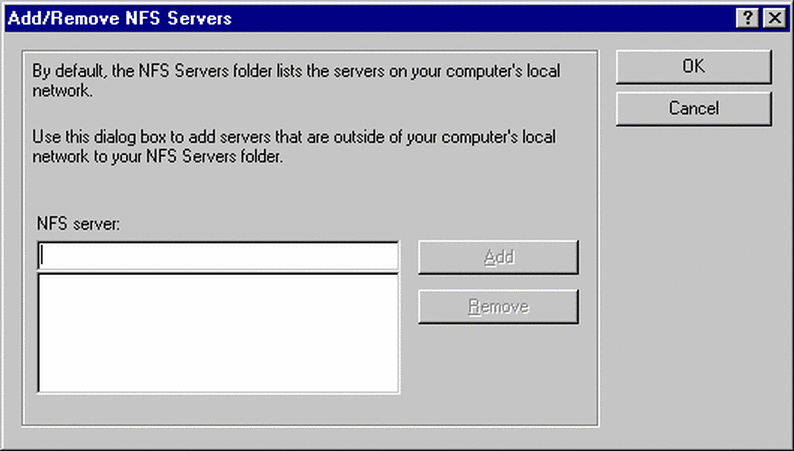
-
Type the name of an NFS server that is not on the local network and then click Add.
Repeat this step for each server you want to add.
-
Click OK to close the Add/Remove NFS Servers dialog box.
- © 2010, Oracle Corporation and/or its affiliates
