To Mount a Network Printer on Windows 95
-
Click the Start button, point to Settings, and then click Printers.
-
Double-click Add Printer to start the Windows 95 Add Printer Wizard.
-
When prompted, select To Add A Network Printer.
-
In the path name of the network printer, add the print protocol to the beginning of the printer name, using the following syntax:
-
LPR print protocol: lpr://servername/queuename. For example, to add a network printer with a queue name dopey_laser connected to a print server named dopey, enter this path name: lpr://dopey/dopey_laser.
-
PCNFSD print protocol: pcnfs://servername/queuename. For example, to add a network printer with a queue name dopey_laser connected to a print server named dopey, enter this path name: pcnfs://dopey/dopey_laser.
Figure 5-2 Add Printer Wizard Dialog Box
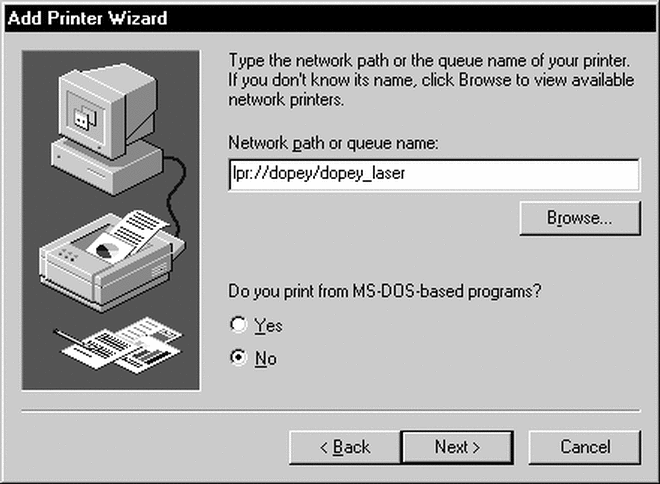
-
-
Complete the remaining Wizard questions as required.
- © 2010, Oracle Corporation and/or its affiliates
