Summary
Clicking the Summary link displays a table that contains links to the current and previous revisions of the Netlet, NetMail, Authentication, and Master Log files, as shown in Figure 2-18. The previous revisions are the most recently archived versions.
Note -
You turn logging on or off on this page. If you change the status of the logging, you must click Enter so that this change will save your changes. You must stop and restart the web server for the changes to take effect. See the procedure "To Stop and Restart the Web Server on the i-Planet Server" in Chapter 3, Other Administrative Tasks.
Figure 2-19 Links to the Various Log Files
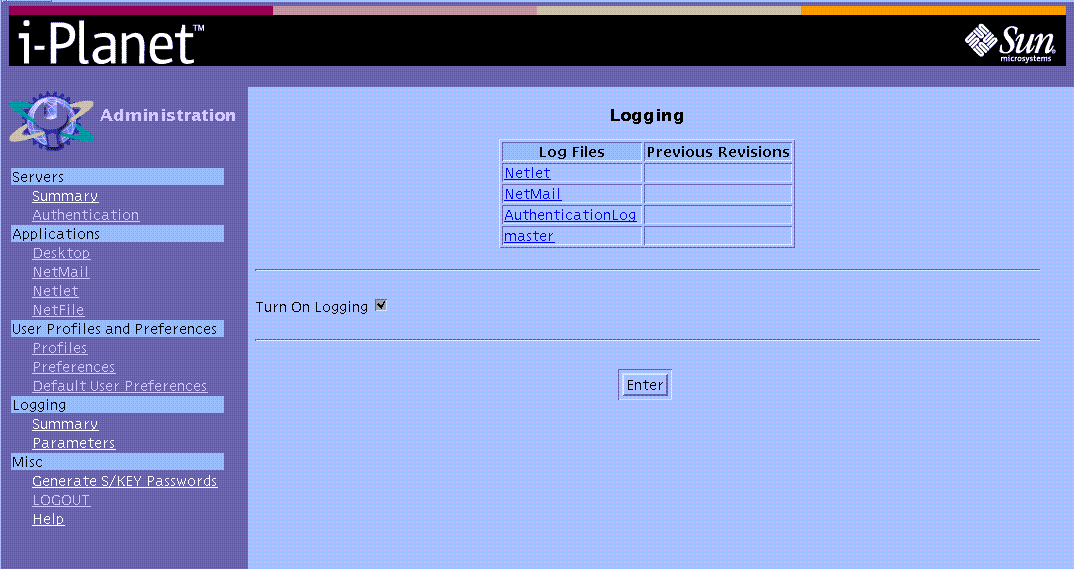
The log files are displayed for viewing only when you click the link to them. The log files are in /var/opt/SUNWstnr/logs. The log files are flat files that you can manipulate with the usual UNIX tools.
- © 2010, Oracle Corporation and/or its affiliates
