3.1 Assumptions
For this tutorial, make the following assumptions. The actual conditions for your system may vary.
-
The system configuration consists of:
-
Two Enterprise server systems
-
-
Two SPARCstorage Array units, each containing 30 1-Gbyte disk drives
-
You want to set up areas for the database in the following sizes. Each area is mirrored, so there are two of each type.
Table 3-1 Example Database SpecificationsArea
Disks
Account table
2
History table
2
Administration and system areas
2
log_node1
2
log_node2
2
-
The root disk group, rootdg, has already been created during the system installation. Therefore, CVM recognizes rootdg.
-
None of the disks in the SPARCstorage Arrays is currently under CVM control. Therefore, CVM does not currently recognize these disks.
-
The 60 SPARCstorage Array disks are arranged by controller, target, and disk numbers (c#, t#, and d#, respectively) as shown in Figure 3-1.
Figure 3-1 Example Disks
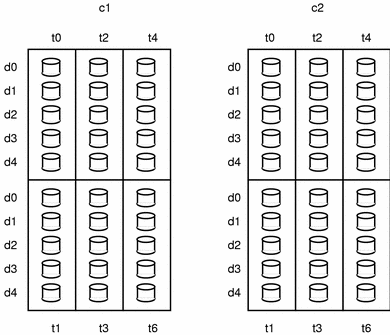
-
The operating environment recognizes the 60 disks by both the disk (dsk) and raw disk (rdsk) names. Table 3-2 lists examples of the disk and raw disk names used in this tutorial. Note that these names include the slice number (where s2 signifies the entire disk), but the CVM names do not. Both Node 0 and Node 1 use the same name for each disk, because the two array units are connected to the same physical locations on both systems.
Table 3-2 Disk NamesNode 0
Node 0
Node 1
Node 1
Disk #
Disk name
Raw disk name
Disk name
Raw disk name
1
/dev/dsk/c1t0d0s2
/dev/rdsk/c1t0d0s2
/dev/dsk/c1t0d0s2
/dev/rdsk/c1t0d0s2
2
/dev/dsk/c1t0d1s2
/dev/rdsk/c1t0d1s2
/dev/dsk/c1t0d1s2
/dev/rdsk/c1t0d1s2
3
/dev/dsk/c1t0d2s2
/dev/rdsk/c1t0d2s2
/dev/dsk/c1t0d2s2
/dev/rdsk/c1t0d2s2
...
...
...
...
60
/dev/dsk/c2t5d4s2
/dev/rdsk/c2t5d4s2
/dev/dsk/c2t5d4s2
/dev/rdsk/c2t5d47s2
- © 2010, Oracle Corporation and/or its affiliates
