| Sun WorkShop 6 Installation and Licensing Reference |
License Server Configurations for Floating Licenses
There are three license server configurations for floating licenses where developers can access licensed software simultaneously over the network through FLEXlm license manager software.
The following is one way of comparing the three license server configurations:
- Single independent server configuration--There are 100 licenses on one license server. If the license server is functioning, 100 licenses are available. If the license server is down, no licenses are available.
- Multiple independent server configuration--If all license servers are functioning, there are 25 licenses available on each of four license servers (a total of 100 licenses). If one license server goes down, 75 licenses are available. If two license servers go down, 50 licenses are available. If three license servers go down, 25 licenses are available. If four license servers go down, no licenses are available.
- Redundant server configuration--If all license servers are functioning, there are 100 licenses available on a three-server set (acting as one logical server). If one license server goes down, 100 licenses are available. If two license servers go down, no licenses are available (two servers must be available for any licenses to be available).
Single Independent Server Configuration
The single independent server configuration suits companies where the developer machines, license server, and application server are fairly close together on the network. This configuration is the default and the easiest to install and maintain.
FIGURE 1-1 shows how a single independent server configuration works.
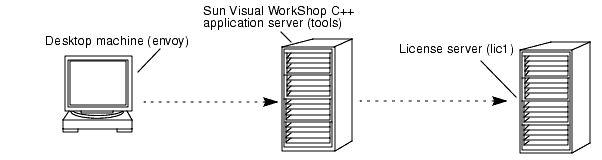
FIGURE 1-1 Process for Getting a License With a Single Independent License ServerThis is the process for getting a license with a single license server:
- A C++ developer wants to recompile a program. The developer is working from a desktop machine
envoy. The developer mounts a copy of the SunTM Visual WorkShopTM C++ from the machinetools. There is one license serverlic1on the network that manages the ten rights to use (RTUs) the department purchased.- When the developer starts a compile of a program, Sun Visual WorkShop C++ on
toolssends a request tolic1for a license token. Iflic1has a token available, then the request is granted, and the compile completes.- If all ten tokens are in use by other developers in the group, the developer is automatically put in a queue and will be granted the first available token released by another user.
Example: Single Independent Server
Company A is a small business developing scientific applications. There are 10 Sun workstations running the latest release of the Solaris operating environment with six RTUs for Sun WorkShop ProfessionalTM C. Since Company A's resources are limited, the company is having the NFSTM server
sampsonact as both the license server and the application server. The NFS server is a file server everyone uses as a common work area. FIGURE 1-2 illustrates Company A's network.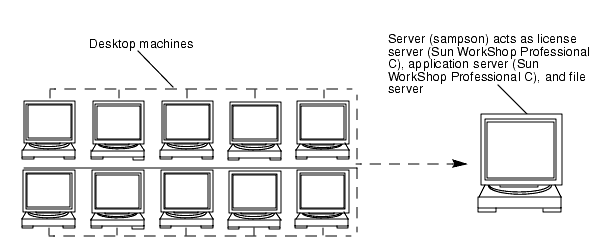
FIGURE 1-2 Using an NFS Server as a License ServerThe machine
sampsonwas picked to serve Company A's license tokens because it is a reliable machine that is neither upgraded nor rebooted frequently. Company A recognizes that any trouble withsampsonwould be noticed immediately since the common development area is stored there.Example: Multiplatform Environment
Company B develops video games for the Solaris operating environment. A developer decided to port Company B's code to the Solaris Intel Platform Edition operating environment. Company B purchased a Pentium computer and Sun Visual WorkShop C++. The developer installed Sun Visual WorkShop C++ locally on an x86 machine, added license passwords to the existing SPARC license server
delight, and was ready to recompile. FIGURE 1-3 illustrates Company B's network.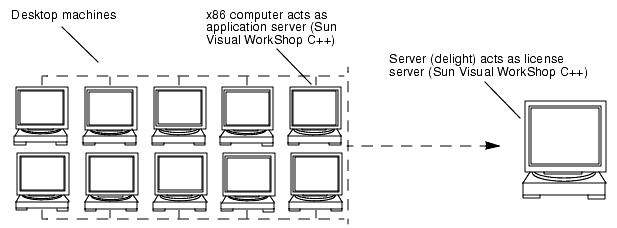
FIGURE 1-3 Using an x86 Application Server and a SPARC License ServerMultiple Independent Server Configuration
You can use two or more independent servers in a multiple independent server configuration where users can obtain a license token from any one of the servers. This scenario is most common for medium-to-large software development environments distributed over a network. Distributing the total number of license tokens purchased among multiple license servers increases the likelihood that some license tokens will always be available. As with single independent license servers, any license tokens served by computers that are offline are unavailable until those machines are returned to the network.
By placing license servers strategically throughout your network in a multiple independent server configuration, you maximize the responsiveness of license requests and minimize the administrative overhead. For example, you could buy 100 RTUs and distribute them over 10 independent servers with 10 license tokens each.
FIGURE 1-4 shows how a multiple independent server configuration works.
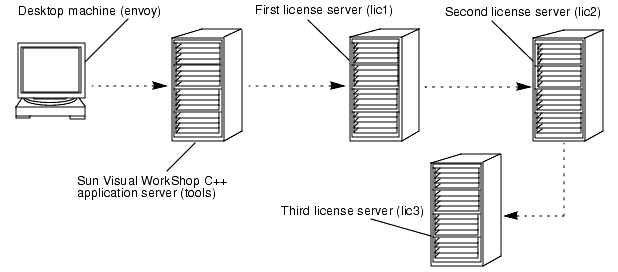
FIGURE 1-4 Process for Getting a License With Multiple Independent License ServersThis is the process for getting a license with multiple independent license servers:
- A C++ developer is trying to recompile a program working from a desktop machine
envoy. The developer has mounted a copy of Sun Visual WorkShop C++ from the machinetools. Two license servers,lic2andlic3, have been put in service on the network in addition to the default serverlic1. Each license server has ten license tokens.- When the developer starts a compile of a program, Sun Visual WorkShop C++ on
toolssends a request tolic1for a license token. Iflic1has a token available, then the request is granted, and the compile completes.- If all ten license tokens on
lic1are in use by other developers in the group,toolsautomatically looks for a token onlic2and, if that fails,lic3. If the developer still cannot get a token, the developer's request will be queued onlic1, where the developer will get the first available token.Example: Multiple Independent Server Configuration
Company C is a financial services broker. It is essential that at least some of its Sun WorkShop Professional C license tokens always be available. In addition, Company C purchased SunTM WorkShopTM TeamWare and Sun Visual WorkShop C++. There are three large servers,
bull,bear, andcrash, which will be license servers among their other duties, and two other servers,dollarsandcents, which will be application servers.FIGURE 1-5 illustrates Company C's network.
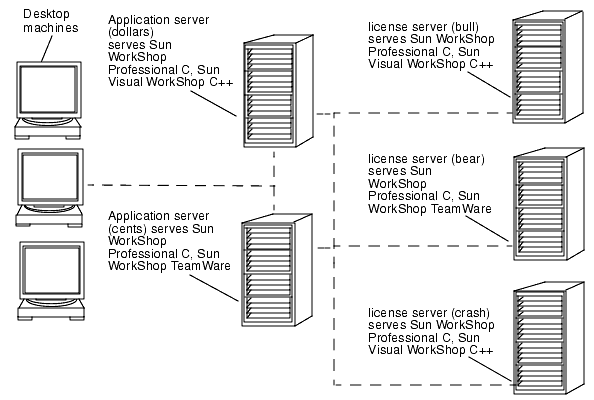
FIGURE 1-5 Multiple Independent License Servers Supporting Two Application ServersBy splitting its license tokens between
bull,bear, andcrash, Company C maximizes the chances that some Sun WorkShop Professional C tokens will always be available. If a license server is unavailable, Company C has also taken the precaution of putting the three license servers on different subnets. Company C considered a redundant server configuration (see Redundant Servers) but preferred a multiple independent server configuration because the company would rather have some license tokens at all times rather than all tokens most of the time.To set up the multiple independent license server pool described in this example (where a user will check several license servers as necessary to find an available license token), the system administrator for Company C would follow these steps:
1. Fill out the License Request Form.
- The system administrator needs to complete a separate License Request Form for each license server. Instructions for filling out the License Request Form and contacting the Sun License Center are in Chapter 2 of Sun WorkShop 6 Installation Guide.
- You will receive a separate license file from the Sun License Center for each licensed product.
2. Install Sun WorkShop Professional C and Sun WorkShop TeamWare on the application servercents.
- Installation instructions are in Chapter 3 of Sun WorkShop 6 Installation Guide.
3. Install Sun WorkShop Professional C and Sun Visual WorkShop C++ on the application serverdollars.4. Install FLEXlm license manager software on the license serverbull.
- Installation instructions are in Chapter 3 of Sun WorkShop 6 Installation Guide.
5. Install the licenses for Sun WorkShop Professional C on the license serverbull.
- Instructions are in Chapter 3 of Sun WorkShop 6 Installation Guide.
- The script
/etc/opt/licenses/LIC_CONFIG_SCRIPTwill make a router file for these licenses when you copy and run the script on an application server. For more information about router files, see Chapter 2.6. Install the licenses for Sun Visual WorkShop C++ on the license serverbull.7. Install FLEXlm license manager software on the license serverbear.8. Install the licenses for Sun WorkShop Professional C on the license serverbear.9. Install the licenses for Sun WorkShop TeamWare on the license serverbear.10. Install FLEXlm license manager software on the license servercrash.11. Install the licenses for Sun WorkShop Professional C on the license servercrash.12. Install the licenses for Sun Visual WorkShop C++ on the license servercrash.13. Create or update install-dir/SUNWspro/license_dir/lic_routeron the application serverdollarsto contain entries for the license servers (in this order)bull,bear, andcrash.
- Because the application server
dollarsis closest to the license serverbull, you might want the users ondollarsto check the license servers for tokens in this order:bull,bear, and thencrash. Make sure you use the TCP port number specified in theSERVERline of the/etc/opt/licenses/licenses_combinedfile of each license server. For example, if all three license servers use TCP port 7588, thelic_routerfile would contain:
7588@bull:7588@bear:7588@crash
14. Create or update install-dir/SUNWspro/license_dir/lic_routeron the application servercentsto contain entries for the license servers (in this order)crash,bear, andbull.Because the application server
centsis closest to the license servercrash, the system administrator might want the users oncentsto check the license servers for tokens in this order:crash,bear, and thenbull. Make sure you use the TCP port number specified in theSERVERline of the/etc/opt/licenses/licenses_combinedfile of each license server. For example, if all three license servers use TCP port 7588, thelic_routerfile would contain:
7588@crash:7588@bear:7588@bull
Whenever new licenses are added to any of the three license servers, the router files do not need to be updated. Only update the router files when new license servers are added to the network.
Redundant Servers
A redundant server configuration enables you to have three servers managing the same set of license tokens acting as one logical server. This configuration requires that two redundant license servers be operative and able to contact each other. If two redundant license servers are not operative, none of the license tokens will be available. A three-server configuration requires that two servers be available for any tokens to be available. The main advantage of redundant servers is an increased likelihood that if any tokens are available, then all tokens are available. The cost is additional administration.
One of the redundant servers is the master server, the server that issues license tokens and has a heavier processing load. If the master server becomes unavailable, then the next available peer in the configuration becomes the master server.
FIGURE 1-6 shows the process for getting a license in a redundant server configuration.
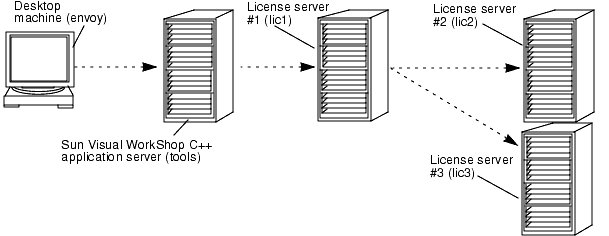
FIGURE 1-6 Process for Getting a License With Redundant License ServersThis is the process for getting a license with redundant license servers:
- A C++ developer is trying to recompile a program from a desktop machine
envoy. The developer has mounted a copy of Sun Visual WorkShop C++ from the machinetools. The developer's system administrator has set up a redundant server configuration on the network:lic1is the master server, andlic2andlic3are alternate servers. The redundant server configuration brokers the 30 license tokens the group purchased.- When the developer starts a compile of a program, Sun Visual WorkShop C++ mounted from
toolssends a request tolic1for a license token. The serverlic1first checks for the presence oflic2. Iflic2is not found, then it looks forlic3. If eitherlic2orlic3is found and a license token is available, then the request is granted, and the compile completes.- If all 30 license tokens are in use by other developers in the group, the developer would be put in a queue to get the first available license token. If
lic1cannot find eitherlic2orlic3(if both machines were down for repairs), no license tokens would be available. Iflic1is down butlic2andlic3are functional, all license tokens are available.
|
Sun Microsystems, Inc. Copyright information. All rights reserved. Feedback |
Library | Contents | Previous | Next | Index |