Cluster Control Panel
The Cluster Control Panel (CCP) is a GUI that enables you to launch the Cluster Console, and other system administration tools. The CCP contains icons that represent these tools.
How to Launch the Cluster Control Panel
After you have installed the Sun Cluster client software on the administrative workstation, use this procedure to run an application from the CCP.
-
As superuser, add the Sun Cluster tools directory /opt/SUNWcluster/bin to the path on the administrative workstation.
Note -For E10000 Platforms, you must first log into the System Service Processor (SSP) and connect by using the netcon command. Once connected, enter Shift~@ to unlock the console and gain write access. Then proceed to Step 2.
-
In a shell window on your workstation, bring up the CCP.
Specify the name of the cluster to be monitored:
# ccp clustername
Note -If the Sun Cluster tools are not installed in the default location of /opt/SUNWcluster, the environment variable $CLUSTER_HOME must be set to the alternate location.
Cluster Control Panel Items
The CCP (shown in the following figure) has a menu bar and an icon pane that displays all of the tools currently in the control panel. From the menu bar you can add, delete, or modify the tools.
Figure 2-3 Sample Cluster Control Panel
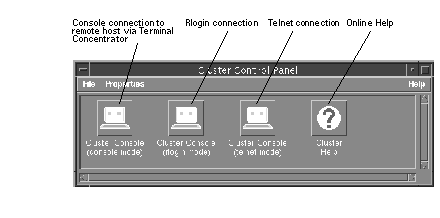
From the File or Properties menu you can:
-
Add a new item
-
Delete an item
-
Modify an item
For detailed information about the CCP, refer to the online help.
For information about the programs represented by these tools and their usage, see "Cluster Console". For information about using the HotJava browser to monitor cluster configurations, see "Using Sun Cluster Manager ".
Cluster Control Panel Configuration File Locations
The CCP stores properties and other information in configuration files within a configuration directory. By default, the configuration directory is located at /opt/SUNWcluster/etc/ccp.
Note -
You must be root (superuser) to write to this default location. Only root can add, delete, or change CCP items in this configuration directory.
You can, however, create your own configuration directory and define its location using the environment variable $CCP_CONFIG_DIR. The $CCP_CONFIG_DIR variable specifies the configuration directory in which the configuration files containing item properties are stored. If the path name is not set, it defaults to the standard location, /opt/SUNWcluster/etc/ccp. To create your configuration directory, create a new directory and set the environment variable $CCP_CONFIG_DIR to the full path name of the new directory.
These files do not need to be edited manually, because they are created, modified, or deleted by ccp whenever you create, modify, or delete an item.
- © 2010, Oracle Corporation and/or its affiliates
