SSP Log Files
The SSP processes log, informational, warning, and error messages to a variety of log files.
Messages for the platform that are not specific to a domain are logged in the file:
$SSPLOGGER/messages |
If you have a spare SSP, note that messages logged in the platform message file on the main SSP or any domain messages are also logged on the spare SSP.
Messages for a particular domain are logged in the file:
$SSPLOGGER/domain_name/messages |
where domain_name is the host name of the domain for which the error occurred.
The SSP environment variables, such as SSPLOGGER, are described in "Environment Variables".
The message format and logging level are specified in the $SSPLOGGER/.logger and the /etc/syslog.conf files on the SSP. Do not change the default values in these files unless your service provider instructs you to do so.
Note -
During installation of the Solaris operating environment on a domain, the domain /etc/syslog.conf file is modified so that system messages are routed to the SSP /var/adm/messages file and the domain /var/adm/messages file.
To View a messages File From Within Hostview
-
Select the appropriate board.
-
If you want to view the messages file for a particular domain, select that domain in the main Hostview window (by clicking on a board from that domain with the left mouse button).
-
If you want to view the messages file for the platform, make sure that no domain is selected.
-
-
Choose SSP Logs from the File menu.
The SSP Logs window is displayed (Figure 2-10).
Figure 2-10 SSP Logs Window
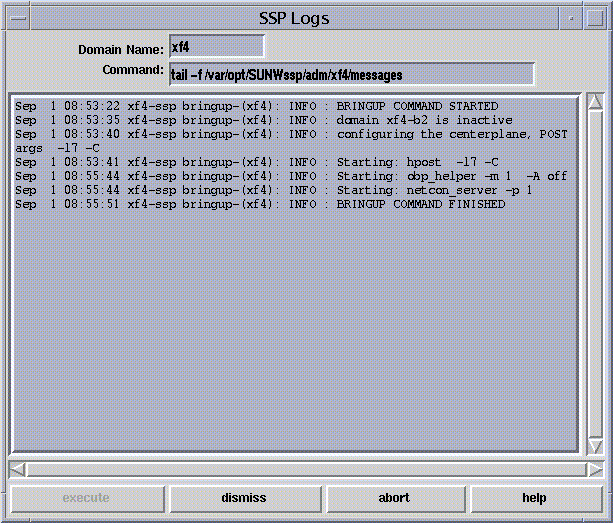
The Domain Name field shows the name of the domain that you selected. The messages file is displayed in the main panel of the window.
- © 2010, Oracle Corporation and/or its affiliates
