|
Sequence Name
|
A field used to specify a unique sequence name for a group of tasks that are listed in the Tasks in Sequence area. You can access existing sequences by clicking on the down arrow that is next to this field.
The Sequence Name buttons provide the following functions:
Store--saves the named sequence for future use.
Remove--deletes the named sequence.
Close--quits the Deterministic Scheduler dialog box and leaves the Deterministic Scheduler running.
|
|
Select Edit|Run
|
Specifies the Deterministic Scheduler panel as follows:
Edit--displays the Deterministic Scheduler edit panel. In this panel, the Scheduler is ready for you to create, load, and remove tasks and sequences.
Run--displays the Deterministic Scheduler run panel. In this panel, the Scheduler is ready for you to define the number of times (loops) for a sequence to run, start, suspend, resume, stop, and reset the Deterministic Scheduler.
|
|
Edit panel
|
Appears when the Select radio button is set to Edit. The following functions are displayed:
Task Name--a field used to specify a task name. A task is a group of tests that are selected in the SunVTS main window.
Available Tasks--shows a list of existing tasks.
Load--loads the selected task into the SunVTS main window.
Store--saves the task.
Remove--deletes the selected task from the task list.
|
|
Run panel
|
Appears when the Select button is set to Run. The following functions are displayed:
Total Loops--specifies the number of times to run a sequence.
Current Loop--displays each loop number as a sequence runs.
Start--Starts running the sequence that is specified in the Sequence Name field.
Stop--stops the running sequence.
Suspend--pauses a running sequence.
Resume--resumes a suspended sequence.
Reset--resets the SunVTS main window and the sequence dialog box.
|
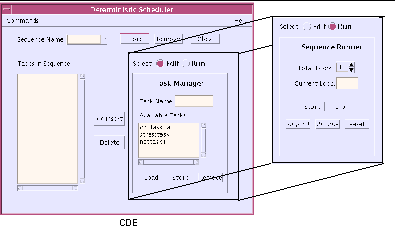 Table A-6 Deterministic Scheduler Dialog Box Descriptions
Table A-6 Deterministic Scheduler Dialog Box Descriptions