Test Execution
Figure A-10 Test Execution Dialog Boxes
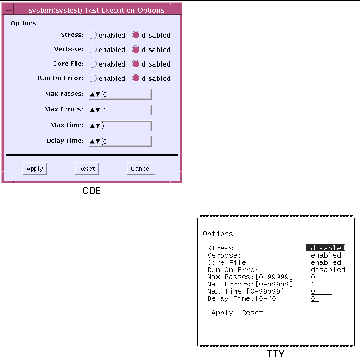 Table A-10 Test Execution Dialog Box Descriptions
Table A-10 Test Execution Dialog Box Descriptions|
Item |
Description |
|---|---|
|
Runs certain functional mode tests in stress mode, working the selected devices harder than non-stress mode functional testing. Note: This option will be removed in a future version of SunVTS. |
|
|
Displays verbose messages in the SunVTS messages window. |
|
|
When enabled, creates a core file when a test session results in a core dump. When Core File is disabled, a core file is not created. Instead, a message is displayed and logged, indicating the signal that caused the failure. |
|
|
When disabled, SunVTS stops testing when an error is encountered. When enabled, SunVTS continues to run until the Max errors value is reached. |
|
|
Specifies the maximum number of test passes for all selected devices. The default is 0 (zero) which means there is no limit. |
|
|
(Only enabled when the Run On Error option is enabled) Specifies the maximum number of allowable errors before stopping the test session. The default is 0 (zero) which directs the SunVTS kernel to continue testing in the event of all errors. |
|
|
Specifies the time limit, in minutes, that a test session can run. The default is 0 (zero) which means there is no time limit. |
|
|
Delay Time |
Specifies, in seconds, the amount of time to pause between execution of a test. This option results in differing test behavior based on the level for which this option is specified: System level--the delay is performed between the execution of all selected tests. Group level--the delay is performed between the execution of selected tests in this group. Device level--the delay is performed between the execution of the test for this device.
Select a value from 0 to 60. Zero (0), the default, performs no delay. This option offers testing convenience for tests such as graphic device tests, where adding a delay between test execution provides a period of time for you make selections in the SunVTS main window. |
|
Specifies the number of instances to run each scalable test. |
- © 2010, Oracle Corporation and/or its affiliates
