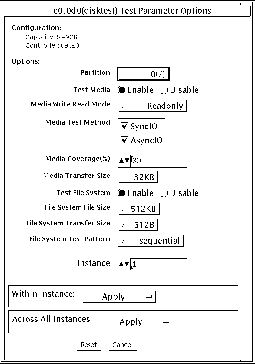|
Partition
|
Displays the partition for the Media subtest. If a partition is mounted, its mount point is appended after the partition number, such as 1(/usr), where 1 is the partition number, and "(/usr)" is the mount point.
|
|
Test Media
|
Enables or disables the Media subtest.
|
|
Media Write Read Mode
|
Enables Read-Only or Compare after Read or Read after Write, with or without backup.
|
|
Media Test Method
|
Enables or disables the Media Test Methods (SyncIO and AsyncIO).
|
|
Media Coverage (%)
|
Enables users to test all or part of a partition (in percentages).
|
|
Media Transfer Size
|
Displays the transfer size of the media subtest.
|
|
Test File System
|
Enables or disables the File System subtest.
|
|
File System File Size
|
Creates a file system file size twice the size of what is specified.
|
|
File System Transfer Size
|
Displays the transfer size of the File System subtest.
|
|
File System Test Pattern
|
Test pattern of File System subtest.
|
|
Connection Test for Hard Disk
|
-
Option Menu for hard disk partition--0 - 7 [default]
-
Test Media--[Enable] (fixed to Enable)
-
Media Write Read Mode--[Read Only] (fixed to Read Only)
-
Media Test Method-[SyncIO] (fixed to SyncIO)
-
Media Coverage(%)--1
-
Media Transfer Size--[2KB]
-
Test File System--[Disable] (fixed to Disable)
|
|
Online Mode for Hard Disk
|
-
Partition--0 - 7 [default]
-
Test Media--[Enable] [Disable]
-
Test Mode--[Read-only~] (fixed to Read-only)
-
Media Coverage(%)--[10]
-
Media Transfer Size--[2KB]]
-
Test File System--[Disable~] (fixed to Disable)
|
|
Functional Test for Hard Disk
|
-
Partition--0 - 7 [default]
-
Test Media--[Enable] [Disable]
-
Media Write Read Mode--[Readonly] [CompareRead] [WriteRead]
-
Media Test method--[SyncIO] [AsyncIO]
-
Media Coverage(%)--[30]
-
Media Transfer Size--[2KB] [16KB] [32KB] [64KB] [128KB] [256KB] [512KB]
-
Test File System--[Enable] [Disable]
-
File System File Size--[512KB] [2MB] [8MB] [20MB] [100MB] [200MB]
-
File System Transfer Size--[512B] [1024B] [10KB] [40KB] [80KB]
-
File System Test Pattern--[sequential] [0x00000000] [0xffffffff] [0x5aa55aa5] [0xdb6db6db] [random]
|
|
Functional Test for Floppy Disk
|
-
(under Other-Devices group)--partition: 0 - 7 [default]
-
Test Media--[Enable]- [Disable]
-
Media Write Read Mode--[Read-only] [BackupWriteRead]
-
Media Test Method--[SyncIO] [AsyncIO]
-
Media Coverage(%)--[30]
-
Media Transfer Size--[2KB] [10KB] [20KB]
-
Test File System--[Enable] [Disable]
-
Floppy File Size-- [100KB] [200KB]
-
Floppy Transfer Size--[512B] [1024B] [10KB]
-
File System Test Pattern--[sequential] [0x00000000] [0xffffffff] [0x5aa55aa5] [0xdb6db6db] [random]
|