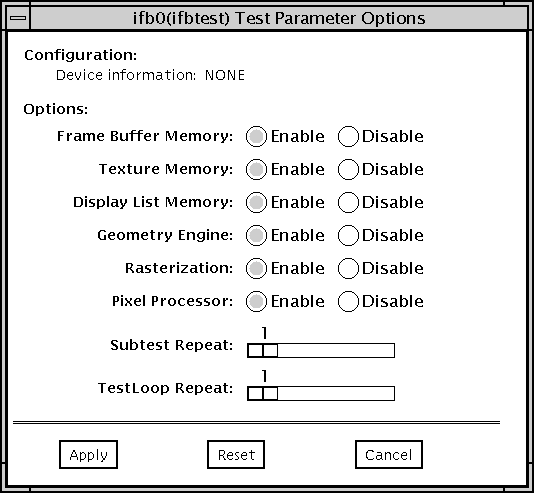|
Frame Buffer Memory test
|
Thoroughly tests the Expert3D video memory by using read and write requests. Tests for shorts or failed connections on the data bus by writing the following values to every address:
-
0xFFFFFFFF
-
0xFFFF0000
-
0x0000FFFF
-
0xFF00FF00
-
0x00FF00FF
-
0xF0F0F0F0
-
0x0F0F0F0F
-
0xCCCCCCCC
-
0x33333333
-
0xAAAAAAAA
-
0x55555555
Tests for shorts or failed connections on the address bus by writing the offset of each memory location to each location and reading them back. This may also catch speed-related problems due to the volume of read/writes.
Errors in the test are reported as an error in a particular address, not attributed to a specific chip. To help distinguish bit-related errors, the errors are summarized to list which bits had at least one error in the test.
This test shows on the screen as random pixels.
|
|
Rasterization test
|
Renders many primitives with minimal fragment processing, to test the rasterization of the primitives.
The primitives used are:
-
Dots
-
Anti-aliased dots
-
Lines using all for line-drawing primitives
-
Anti-aliased lines using all for line-drawing primitives
-
Triangles, Quads, and Polygons in point, line, and fill modes
-
Rectangles
This tests for the following rasterization attributes:
-
pixel coverage
-
constant value registers for color, Z, and stencil
-
interpolation of color, Z, and texture coordinates along lines and spans in polygons
-
texture map sampling
Resulting images are compared against stored images. Errors indicate which operation type and value was being tested, and the coordinate of the failed pixel.
|