mpconstest Options
To reach the dialog box below, right-click on the test name in the System Map and select Test Parameter Options. If you do not see this test in the System Map, you might need to expand the collapsed groups, or your system may not include the device appropriate to this test. Refer to the SunVTS User's Guide for more details.
Figure 37-1 mpconstest Test Parameter Options Dialog Box
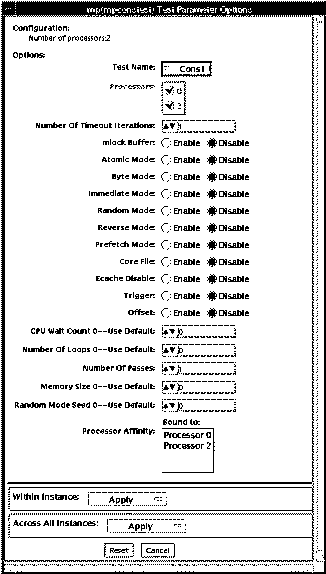 Table 37-2 mpconstest Options
Table 37-2 mpconstest Options|
Option |
Description |
|---|---|
|
Test Name |
Selects the subtest to be run. |
|
Number of Timeout Iterations |
Sets the number of times the test is allowed to time out. Default is 1. Note that each timeout occurs after a greater amount of elapsed time than the previous one. That is, if the first timeout occurs after T units of time, the second occurs 2T after T, and the third occurs 3T after 2T. |
|
Lock Buffer |
Locks Buffer in Memory. Default is not locked. Locking the buffer in memory will disable COMA (Cache Only Memory Architecture). |
|
Atomic Mode |
Uses the atomic instruction swap. Default is disabled. |
|
Byte Mode |
Uses byte instructions to load and store. Default is disabled. |
|
Immediate Mode |
Supports all subtests except cons1, cons2, cons3, cons15, cons16, and cons17. |
|
Random Mode |
Enables Random Mode. |
|
Reverse Mode |
Traverses the shared memory buffer in reverse. Default is disabled. |
|
Prefetch Mode |
Sets prefetch for read and write. Default is disabled. |
|
CoreFile |
Generates a core file. Exits in case of unexpected signals. Default is disabled. |
|
Ecache Disable |
Disables the external cache. Default is enabled. |
|
Trigger |
Sends an interrupt signal to all processors when one processor detects a failure. Default is disabled. |
|
Offset |
Specifies an offset of line size between successive writes. Default is disabled. |
|
CPU Wait Count |
Forces CPU 1 to write first if the number of CPUs is less than cpucount. Default is disabled. This option is not supported with subtests cons15, cons16, and cons17. |
|
Number of Loops |
Selects the number of test loops. Default is 5. |
|
Number of Passes |
Selects the number of passes. Increasing the number of passes increases system stress. Setting the number of passes to 0 will cause the test to run in an endless loop. Passes can only be set to 0 in command line mode, not from the GUI. Default is 1. |
|
Memory Size |
Selects the memory size, in Megabytes, for the shared buffer. Default is 128. |
|
Random Mode Seed |
Sets random number seed to a user specified value. Selects a random number seed by default. |
- © 2010, Oracle Corporation and/or its affiliates
