netlbtest Options
To reach the dialog box below, right-click on the test name in the System Map and select Test Parameter Options. If you do not see this test in the System Map, you might need to expand the collapsed groups, or your system may not include the device appropriate to this test. Refer to the SunVTS User's Guide for more details.
Figure 40-1 netlbtest Test Parameter Options Dialog Box
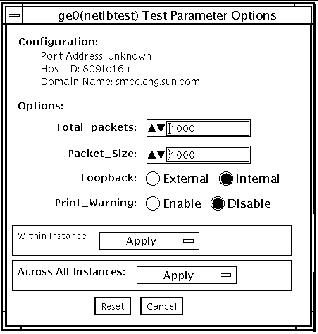
Refer to Table 40-1 for test parameter descriptions.
Table 40-1 netlbtest Options|
netlbtest Options |
Description |
|---|---|
|
Configuration |
Specifies the Port Address, Host ID, and Domain Name of the system under test. |
|
Total Packets |
Specifies the total number of the packets to send. The default number of packet is 1000. |
|
Packet size |
Determines the size (in bytes) of the packets to be transmitted. 60 <= packet size <= 1514. The default packet size is 1000 bytes. |
|
Loopback |
Determines the external and internal loopback mode. The default setting is internal loopback mode. |
|
Print_Warning |
Enables or disables the printing of warning messages. The default setting is Disable. |
|
Processor Affinity |
Binds the test to a specific processor. If no processor is specified, the test migrates between processors. This option is only available on multiprocessor systems. |
- © 2010, Oracle Corporation and/or its affiliates
