sunlink Options
To reach the dialog box below, right-click on the test name in the System Map and select Test Parameter Options. If you do not see this test in the System Map, you might need to expand the collapsed groups, or your system may not include the device appropriate to this test. Refer to the SunVTS User's Guide for more details.
The Configuration field displays the available ports. (See Figure 53-1.)
Figure 53-1 sunlink Test Parameter Options Dialog Box
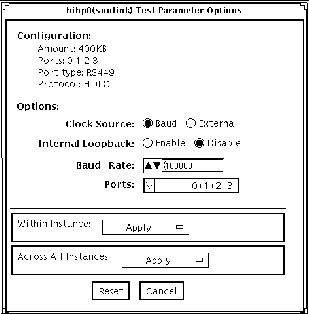 Table 53-1 sunlink Options
Table 53-1 sunlink Options|
sunlink Options |
Description |
|---|---|
|
Clock source |
Select either the onboard clock or an external clock for use when using sunlink. To use the external clock option, the transmit, receive, and clock data lines must be physically loopbacked. |
|
Internal Loopback |
Enables or disables internal loopback tests. Internal Loopback is only needed when the Loopback setting is not port-to-port, and the clock source is onboard. |
|
Baud Rate |
Specifies the bit rate transfer speed from 9600bs to 2.048mbs. |
|
Port |
Specifies the loopback type--simple single external port loopback, multiple external port loopback, and port-to-port external loopback. |
- © 2010, Oracle Corporation and/or its affiliates
