Running a Test From a User Interface
The common way to run SunVTS testing is through a SunVTS user interface--CDE or the TTY interface.
Test configuration, control, and results are easily accessed through buttons and dialog boxes. These buttons and dialog boxes are covered in the SunVTS User's Guide. However, the Test Parameter Options dialog box is unique for each test, and is therefore covered in this manual.
Test Parameter Options Dialog Box
The options displayed in this menu differ for each test, but the lower set of buttons are generic and are described below.
Figure 1-1 Test Parameter Options Dialog Box (CDE)
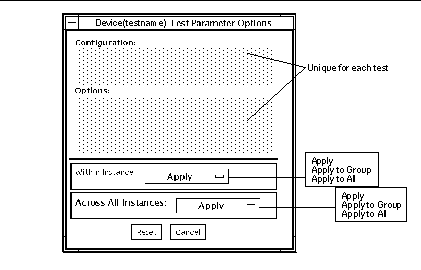
Table 1-2 Test Parameter Options Dialog Box Items
|
Menu Item
|
Description
|
|
Configuration
|
Information such as device type, capacity, revision, and serial numbers for the selected device. This information cannot be changed.
|
|
Options
|
A list of test options that are used to customize the testing of the selectable device, group, or all devices. The options are specific for each test and are covered in the test specific-chapters in this manual.
|
|
Within Instance
|
Provides the means to apply the settings:
-
to this device only with Apply, or
-
to all devices within this group with Apply to Group, or
-
to all devices (of the same device type for all controllers) with Apply to All.
The option settings are only applied to one instance of the test.
|
|
Across All Instances
|
Provides the means to apply the settings globally:
-
to this device only with Apply, or
-
to all devices within this group with Apply to Group, or
-
to all devices (of the same device type for all controllers) with Apply to All.
The option settings are applied to all instances.
|
|
Reset
|
Returns the option values to their default settings and closes the test parameter option menu.
|
|
Cancel
|
Ignores any changes made to option values and closes the test parameter option menu.
|
Note - The Test Parameter Options Dialog Box descriptions also apply to the Test Parameter Options menu in the TTY interface.
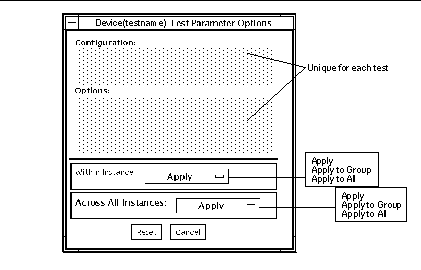 Table 1-2 Test Parameter Options Dialog Box Items
Table 1-2 Test Parameter Options Dialog Box Items