| Previous Contents Index DocHome Next |
| Overiew Guide |
Chapter 5 iAS Product Family
This chapter describes the applications and services that integrate with the iPlanet Application Server.This chapter contains the following sections:
iPlanet Application Builder
iAS in the iPlanet Framework
iAS operates seamlessly with other iPlanet and many third party products to provide a comprehensive enterprise solution.
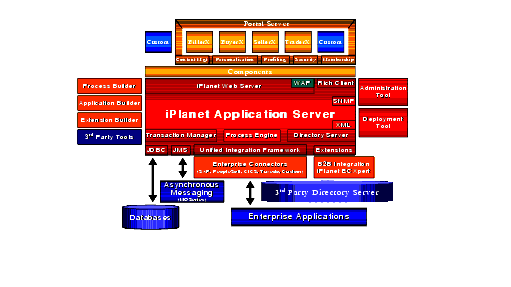
iAS integrates with any J2EE third party product and with all iPlanet solutions, some of which are shown above. Solutions to track, profile and maintain customers as well as include all company relationships such as banks, customers, suppliers and employees are available such as the fully service extensible applications like Process Builder, Biller Xpert, Trader Xpert and Seller Xpert.iAS integrates with any J2EE third party product and with all iPlanet solutions, some of which are shown above. Solutions to track, profile and maintain customers as well as include all company relationships such as banks, customers, suppliers and employees are available such as the fully service extensible applications like Process Builder, Biller Xpert, Trader Xpert and Seller Xpert.
The iPlanet Application Server Product Family
In addition to the core application server, the iPlanet Application Server product line includes a comprehensive set of products and tools to help your organization quickly and efficiently create business critical applications. These include:
iPlanet Application Builder
An Internet application development tool designed to simplify the creation of multi-tiered enterprise-class applications that run on iPlanet Application Server. iPlanet Application Builder provides an intuitive and productive web development environment that enables developers to leverage the rich, prebuilt application and infrastructure services of Application Server. By targeting the distributed multitier application model of iPlanet Application Server, iPlanet Application Builder enables developers to rapidly build sophisticated, business-critical web applications for the Internet.iPlanet Application Builder 6.0 can be used with third party development tools, including Symantec Visual Café, Macromedia Dreamweaver, Inprise JBuilder, WebGain Studio, and others.
iPlanet Application Builder makes application development easy by offering powerful programming integrated development environment, including the following functions:
Java code editing with integrated builds and testing
Wizard-based development, including the following features:Debugging support using third-party IDEs
Java code editing along with building, testing, and integrated debugging support
Visual data modeling and point-and-click SQL editing
HTML page and JSP design with point-and-click data binding
Various wizards designed to guide you in creating parts of your application, allowing you to quickly prototype.
Many of the files that iPlanet Application Builder creates for you, especially Java files, contain auto-generated code to get you started, including wizard support for JDBC RowSet objects for point-and-click data binding, Java servlets, EJBs, and JavaServer pages.
iAS Deployment Tool
An application must be deployed before it can be used, and iAS Deployment Tool is a GUI tool that makes application deployment easier. You access this tool either from iAS Administration Tool or from iPlanet Application Builder. The deployment tool can also be used stand alone.The iPlanet Application Server Deployment Tool Features:
Support for creation and deployment (and enhanced XML editing) of J2EE modules
For detailed information about using iAS Deployment Tool, see the Administration and Deployment GuideSupport for J2EE assembly and automated deployment of J2EE applications and components Configuration of security roles, authentication for the application, and binding in LDAP
iAS Administration Tool
iAS Administration Tool (iASAT) is a GUI tool that contains several smaller tools for managing one or more iAS machines or applications.When you deploy an application, iAS Deployment Manager installs all the application's files and registers all of its components on the destination server (a server on which iAS has been installed).
iPlanet Application Server Administrator enables the following capabilities:
Remote management of multiple servers and distributed applications.
For detailed information about using iAS Administration Tool, see the Administration and Deployment Guide.Dynamic deployment and scaling of applications.
Performance tuning and optimization of the server environment.
Management and tuning involves tasks such as adjusting database connection threads, adjusting load-balancing parameters, configuring web servers, and managing roles
Event Logging and Failure Analysis
Security features including viewing and management of security roles
Transaction Management features for local or global transactions
Dynamic Application Management
iPlanet Application Server's architecture allows partitioned applications to run even if one or more servers fail. In a load-balanced server configuration, application logic can be replicated on multiple servers. If a server fails, the load balancing module dynamically directs requests to other available servers, thus preventing application-wide failure.Because the iPlanet Application Server architecture promotes high availability of applications, server administrators can use iPlanet Application Server Administrator to perform a variety of tasks in real time, without interrupting an application's operation. These tasks include:
iPlanet Unified Integration Framework
The iPlanet Unified Integration Framework is a toolkit that enables development of server extensions that integrate with new, web-based enterprise applications and systems, client-server applications, and third-party Internet solutions. These extensions provide a consistent access layer to disparate back-end systems, dramatically reducing development effort. The framework provides support for features such as object-pooling, distributed state and session management, template streaming, and multi-threading enables high-performance, fault-tolerant integration that can scale to tens-of-thousands of users. Corporate IT developers, application vendors, and system integrators can easily build server extensions to iPlanet Application Server in Java or C/C++.The Unified Integration Framework offers:
iAS Enterprise Connectors
iPlanet Application Server Enterprise Connectors include packaged solutions for CICS, Tuxedo, SAP R/3 and PeopleSoft. Companies that want to extend their assets — and decrease their time to market in the Net Economy — can quickly and easily convert their legacy data into rich, dynamic Internet application services. iPlanet Enterprise Connectors provide "out-of-the-box" integration using the iPlanet Unified Integration Framework — developers can add new services on top of native logic without needing to learn the native back-end APIs. Developers can extract both native legacy data and logic, and store it into a metadata repository. New, Internet-ready services are added to the logic and the application can then be deployed to the Internet without any modification to native code. New services are rendered as Enterprise JavaBeans, components which can be reused across multiple applications.
Packaged Enterprise Connectors offer "out-of-the box" integration capability to common legacy and enterprise resource planning (ERP) systems
All iPlanet integration solutions work together in any combination on a single iPlanet Application Server installation
Provides support for Internet standards including Java 2 Enterprise Edition (J2EE), XML, WAP, JMS
Consistent development model and API utilize a common integration framework
Comprehensive solutions convert existing enterprise, legacy and ERP assets into dynamic Internet services
iPlanet Process Manager
A comprehensive web-based solution for designing, deploying, managing, and participating in automated business processes such as claims management, customer self service, and order fulfillment. An intuitive development environment and advanced scalability and reliability features allow an enterprise to easily extend information on Enterprise Resource Planning (ERP) systems, mainframes, and custom applications to employees, partners, suppliers, and customers. It includes iPlanet Process Builder, iPlanet Process Express, iPlanet Process Administrator, iPlanet Application Server, iPlanet Web Server, and iPlanet Directory Server.iPlanet Process Manager helps streamline communication and business processes by providing authorized employees, partners, suppliers, and customers with immediate, real-time access to core business processes and applications using a standard web browser. This allows participants in automated processes to search for information in a variety of categories: work in progress, application, process instance, date, and user. iPlanet Process Manager also allows an enterprise to customize user interfaces without the need for custom software.
Sample Applications
iAS includes sample web-based applications, enabling you to quickly learn techniques for developing and deploying applications in a iAS environment.These Sample Applications are fully functional and J2EE compliant. See the developers section of the iPlanet web site for these and upcoming examples.
One sample presents a bookstore application that simulates browsing, searching, and ordering books online. This Java application demonstrates the iAS application model that uses industry-standard components such as servlets, JavaServer Pages, Enterprise JavaBeans, and data access with JDBC. For information about installing or using the online bookstore application, see the Installation Guide or the Programmers Guide (Java).
Another sample presents a banking application that simulates a user session with an online account. This sample demonstrates techniques for migrating existing applications to comply with the industry-standard Java application model. For information about installing the bank application, see the Installation Guide. For details about the application code, see the Migration Guide.
Encina Transaction Manager
iPlanet Application Server integrates the Encina transaction monitor as a core feature of the server for optimal performance, reliability, and manageability. The Encina transaction monitor provides reliability in area of distributed transactions. Global transactions are coordinated within a Java Server with the Transaction Manager. Global Transactions are a set of related operations that must be executed as a unit, though each operation may run in a different process.You can use global transactions to update a database that uses one or more EJBs running concurrently for the same global transaction, from within one or more KJS processes. This occurs when an EJB triggers another EJB to run and they both participate in the same transaction. You can also update multiple databases that are distributed over different geographic locations or update multiple databases of different types, such as Oracle and Sybase).
iPlanet Directory Server
iPlanet Directory Server (iDS) provides a comprehensive, enterprise-wide directory service for managing information about users, groups, and access control lists. iAS 6.0 includes iPlanet Directory Server, which supports versions 2 and 3 of the Lightweight Directory Access Protocol (LDAP). iAS uses the Directory Server for storing configuration information.
IDS automatically monitors any updates made to iAS clusters or applications. This reduces the burden on system administrators when adding or modifying J2EE applications ensuring the most recent applications are available.
For more information, see the data sheet for iPlanet Directory Server 6.0.iDS manages password policies and user groups for iAS.
iDS Stores information on location and availability of components in iAS. iDS stores application configuration information and access controls for J2EE application components.
iDS clusters alongside iAS clusters to ensure high availability of server configuration.
iDS integration with iAS provides significant performance improvements over using flat file or RDBMS systems for user and application information.
iPlanet Web Server Enterprise Edition
iPlanet Web Server Enterprise Edition, (iWS) is best suited for the Enterprise and Service Provider segment, particularly for e-commerce sites. Designed to handle the extremely high demands of managed sites, while minimizing the IT workload required to build, secure, and maintain the. iWS:
Maximizes uptime through intelligent load balancing, process monitors, dynamic log rotation, and support for multiple processes on UNIX®
Delivers a personalized user experience through its high-performance Java(TM) application platform supporting Java Servlets, JavaServer Pages(TM), and in-process, plugable Java Virtual Machines
Performs optimally at high load because of its multi-process, multi-threaded architecture, HTTP 1.1 compliance, and support for SSL hardware accelerators
Eases management of complex websites with millions of users through delegated administration, cluster management, SNMP monitoring and tight integration with iPlanet Directory Server
Previous Contents Index DocHome Next
Copyright © 2000 Sun Microsystems, Inc. Some preexisting portions Copyright © 2000 Netscape Communications Corp. All rights reserved.
Last Updated April 27, 2000