
Figure 6: Connected Object Store
Now that you have a connected object store, you are ready to create iMQ administered objects and store them in the object store.

Figure 6: Connected Object Store
In this tutorial, we will first create a Queue Connection Factory object.
To create and add a Queue Connection Factory object, do the following.
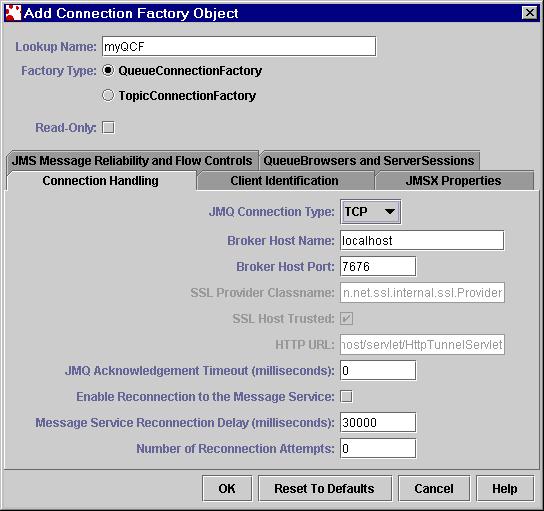
The only required field is the Lookup Name. This
Lookup
Name will later be referenced in the JMS client application, so you
may want to take note of it. In this tutorial, we will use myQCF
for the Lookup Name. For the sake of simplicity, use the default
values for the remaining of the attributes.
Tips for LDAP Users:
If your schema check is on on your LDAP directory server, you may run
into a scehma violation error with the above Lookup Name.
This is because every iMQ administered object that you create must have
a commonName attribute. See the RFC 2251 (Lightweight Directory
Access Protocol v3) for details on the commonName attribute and other LDAP-related
information. jmqadmin forces every iMQ administered object to
set this attribute by requiring the Lookup Name to begin with a
"cn=" prefix. So if you re using an LDAP directory server for the
object store, use cn=myQCF for the Lookup Name instead.
Tips using jmqobjmgr:
If you want to use jmqobjmgr to create the Queue Connection Factory
object, execute the following command.
jmqobjmgr add -t qf -l myQCF
-j "java.naming.factory.initial=com.sun.jndi.fscontext.RefFSContextFactory"
-j "java.naming.provider.url=file:///d:/mytemp"
<Back << >> Next>> <<Return to TOC>>