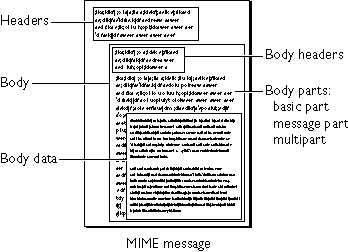
text/plain: Text content (type) in plain format (subtype). image/gif: An image file (type) in gif format (subtype).
Figure 3.1 Parts of a MIME message
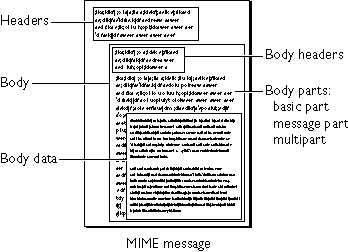
|
Figure 3.2 Translating a MIME Message
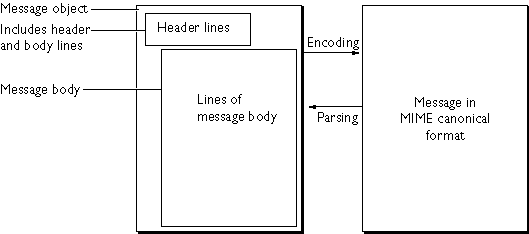
pNewMessage.
mime_message_t *pNewMimeMessage =Then, add two components, in either order.
(mime_message_t *) mime_malloc (sizeof (mime_message_t));
name:value pairs that conform to the requirements of RFC 822. For more information, see Adding Message Headers.mime_message_create, a convenience function that builds a MIME message structure:
int mime_message_create (char * in_pText,You provide the filename of an attachment or text; one of these is required. Also, supply the file encoding type to use (either Base64, Quoted Printable, or -1 to use a default). This function creates a message, to which you add the headers. One of the sample applications in the
char * in_pFileFullName,
mime_encoding_type in_perf_file_encoding,
mime_message_t ** out_ppMessage);
examples directory of the SDK illustrates building a message using this function.
The following section of code demonstrates using mime_message_create to build a MIME message with text, a data buffer, and a file.
/* Build a MIME Message with "text" and the file "/tmp/testfile.txt" */
ret = mime_message_create (pBuf, "/tmp/testfile.txt", enc, &pMsg);
/* Build a message with just text and NO file. */
ret = mime_message_create (pBuf, NULL, 0, &pMsg);
/* Build a message with just a file and NO text. */
ret = mime_message_create (NULL, "/tmp/testfile.txt", 0, &pMsg);Next, add the headers to the message. See Adding Message Headers. [Top]
mime_header_new function. You supply the header name and value. This function creates a header entry as a name:value pair and adds it to the message.
mime_header_t * pHdr = mime_Header_new (To create a header, this function populates a
char * in_pName, char * in_pValue);
mime_header_new ("From", "prasad@netscape.com"); mime_header_new ("To", "smith@netscape.com"); mime_header_new ("Subject", "Using MIME"); mime_header_new ("X-Msg-SDK-HDR", "X-Test-Value1");
When the headers are created, add them to the rfc822_headers member of the MIME message structure int mime_basicPart_setDataBuf (The
mime_basicPart_t * in_pBasicPart,
unsigned int in_size,
const char * in_pDataBuf,
BOOLEAN in_fCopyData);
in_pBasicPart parameter identifies the basic part that you are adding the data to; you must already have created this part. The in_pDataBuf parameter represents the data source. Use the in_fCopyData parameter to specify whether to the function should copy the data or keep a reference to the data buffer.
Repeat this for each basic part you add to the multipart.
The mime_basicPart_setDataStream function works in the same way, except that the data source is an input stream.
int mime_basicPart_setDataStream (Now you can add this part to the message. See Adding Parts to the Message. [Top]
mime_basicPart_t * in_pBasicPart,
mime_inputstream_t * in_ptheDataStream,
BOOLEAN in_fCopyData);
mime_multiPart_t * pMultiPart = (mime_multiPart_t *)To add basic parts to a multipart, use one of these MIME API functions:
mime_malloc (sizeof (mime_multiPart _t);
mime_multiPart_addBasicPart.
int mime_multiPart_addBasicPart (You supply the existing basic part that you are adding, the multipart to add it to, and the index at which you want to add it. Use the
mime_multiPart_t * in_pMultiPart,
mime_basicPart_t * in_pBasicPart,
BOOLEAN in_fClone,
int * out_index_assigned);
in_fClone parameter to specify whether to the function should keep a reference to the body part object itself or a cloned copy. Repeat this for each basic part you add to the multipart.
After creating and assembling the multipart, the next step is to add the multipart to the message. See Adding Parts to the Message.
[Top]mime_message_addBasicPart function, shown here:
int mime_message_addBasicPart (The basic part becomes the body of the message. The content-type of the message is set according to the content type of the basic part. If the message already has a message body, an error occurs. Use the
mime_message_t * in_pMessage,
mime_basicPart_t * in_pBasicPart,
BOOLEAN in_fClone);
in_fClone parameter to specify whether to the function should keep a reference to the body part object itself or a cloned copy.
You can simplify the process of building and adding content to a message by using the convenience function int mime_messagePart_fromMessage (This function takes the message structure and returns it as a message part. To add the message part as the body of the message, use this function.
mime_message_t * in_pMessage,
mime_messagePart_t ** out_ppMessagePart()
int mime_message_addMessagePart (This function fails if a message body already exists. The
mime_message_t * in_pMessage,
mime_messagePart_t * in_pMessagePart,
BOOLEAN in_fClone);
clone parameter should contain true if the function should clone a copy of the message or false if it should store a reference to the passed object.
[Top]mime_message_putByteStream function. Encoding puts messages into MIME canonical form, so that they can be transmitted over SMTP and other transport functions.
int mime_message_putByteStream (The function required pointers to the message that contains data to encode and to the MIME output stream for the encoded data. For the SDK functions that create input and output streams, see Shared Functions. After the message is encoded, you can send it using SMTP. For information about SMTP, see Chapter 2, "Sending Mail with SMTP." The following section of code writes the MIME-encoded message to the specified target, in this case, a file.
mime_message_t * in_pMessagePart,
mime_outputstream_t * in_pOutput_stream);
/* Writes the MIME encoded message to a file */
sprintf (filename, "%s%s", TMPDIR, "sdkCEnc.out");
file_outputStream_create (filename, &pOS);
mime_message_putByteStream (pMsg, pOS);
file_outputStream_close (pOS->rock);
nsStream_free (pOS);[Top]
mime_encodeBase64 or mime_encodeQP, based on whether the requested encoding type is Base64 (default for non-text types) or Quoted Printable. These utility functions each provide a single form of encoding. Like mime_message_putByteStream, these functions take an input stream and encode it. If an application requires only Base64 or QP-encoded data, you can use one of these functions in place of mime_message_putByteStream.
mime_decodeBase64 or mime_decodeQP, based on the requested encoding type. These utility methods each provide a single form of decoding, and could be used instead of parseEntireMessage if an application only needs to decode Base64 or QP-encoded data.
mimeparser.h.
To parse a message from a data buffer, use parseEntireMessage:
mime_message_t * parseEntireMessage (char *pData,Supply a pointer to the message data and the length of the data. The function returns the parsed message. To parse a message from an input stream, use
int nLen,
struct mime_message ** ppMimeMessage);
parseEntireMessageInputstream:
int parseEntireMessageInputstream(Supply the identifier for the stream that is the source of the data and the destination of the message. For the SDK functions that create input and output streams, see Shared Functions. The following section of code uses
struct nsmail_inputstream *pInput,
struct mime_message **ppMimeMessage);
parseEntireMessageInputstream, which parses the encoded message from an input stream, as part of a routine that parses an entire file.
void main( int argc, char *argv[ ] )
{
parseEntireFile( "mimefile.txt" );}
void parseEntireFile( char *szFilename )
{
nsmail_inputstream_t *pInput;if ( file_inputstream_create( szFilename, &pInput ) == MIME_OK )
{mime_message_t *pMessage;
/* Parse the MIME Message */
if ( parseEntireMessageInputstream( pInput, &pMessage ) == MIME_OK )
{showObject( pMessage, MIME_MESSAGE );
mime_message_free( pMessage );
}
pInput -> close();
nsStream_free (pInput);
}
}[Top]
mimeparser.h.
[Top]null when the sink is initialized. For general information about the data sink, see SDK Response Sinks for C.
After creating the data sink, the application passes it to the parser. As the parser encounters information, it sends this on to the caller through callbacks in the data sink. The MIME data sink contains a call for each piece of information that the parser can return.
To initialize and allocate the data sink, call the mimeDataSink_new function and pass in the sink you want to use. If successful, this function returns int mimeDataSink_new ( mimeDataSink_t **pp );You can create parsers with different data sinks, based on what you want the messaging application to do. For example, you can define data sinks that create a brief header, a normal header, or list all header lines, each of which can be invoked with a different parser invocation. To add headers, define the ones your application requires within the data sink structure. The following section of code creates the data sink and sets the sink function pointers.
/* Create the functions for the data sink */
void mimeDataSink_header( mimeDataSinkPtr_t pSink,
void *pCallbackObject, char *name, char *value )
{
sprintf( achTemp, "header() name = [%s]
value = [%s]\n", name, value );
output( achTemp );
} void mimeDataSink_contentType( mimeDataSinkPtr_t pSink,
void *pCallbackObject, int nContentType )
{
sprintf( achTemp, "contentType() = [%d]\n", nContentType );
output( achTemp ); }
void mimeDataSink_contentSubType( mimeDataSinkPtr_t pSink,
void *pCallbackObject, char * contentSubType )
{
sprintf( achTemp, "contentSubType() = [%s]\n", contentSubType ); output( achTemp );
}
void mimeDataSink_contentTypeParams( mimeDataSinkPtr_t pSink,
void *pCallbackObject, char * contentTypeParams
)
{
sprintf( achTemp, "contentTypeParams() = [%s]\n",
contentTypeParams ); output( achTemp );
} void mimeDataSink_contentID( mimeDataSinkPtr_t pSink,
void *pCallbackObject, char *contentID )
{
sprintf( achTemp, "contentID() = [%s]\n", contentID );
output( achTemp );
} /* Create the data sink */
mimeDataSink_new (&pDataSink );
/* Add the functions to the data sink */
pDataSink->header = &mimeDataSink_header;
pDataSink->contentType = &mimeDataSink_contentType;
pDataSink->contentSubType = &mimeDataSink_contentSubType;
pDataSink->contentTypeParams = &mimeDataSink_contentTypeParams;
pDataSink->contentID = &mimeDataSink_contentID;
/* Continue as required */When a session is finished, you must free any memory associated with the data sink. Use this function:
void mimeDataSink_free( mimeDataSink_t **pp );This function frees the data sink structure. The user must free any pointers to opaque data. After you create the data sink, the next step is Creating the Dynamic Parser. [Top] [Creating a Data Sink]
mimeDynamicParser_new function to create a new parser and identify the data sink to use.
int mimeDynamicParser_new( mimeDataSink_t *pDataSink,Supply the identifier for the data sink and the parser to use. The following section of code creates a dynamic parser.
struct mimeParser **pp);
/* Initialize sink first, as described in Creating a Data Sink */
if ( mimeDynamicParser_new( pDataSink, &p) != MIME_OK )When a session is finished, you must free any memory associated with the dynamic parser. Use this function:
void mimeDynamicParser_free( struct mimeParser **pp );This function frees the dynamic parser structure and its data members. After you create the dynamic parser, the next step is Running the Parser. [Top]
int beginDynamicParse( struct mimeParser *p );This function requires the identifier of the parser created with
int dynamicParseInputstream( struct mimeParser *p,This function requires the identifier of the parser and the input stream to use. For the SDK functions that create input and output streams, see Shared Functions. Use this function to parse data from a data buffer.
struct nsmail_inputstream_t *pInput );
int dynamicParse( struct mimeParser *p, char *pData, int nLen );This function requires the identifier of the parser in use, the data buffer to use, and the length of the data to parse. When no more data remains to be parsed, call this function to indicate that parsing is complete:
int endDynamicParse( struct mimeParser *p );The parser ends the operation. To initiate another parsing cycle, you can call
/* Create the dynamic parser; see Creating the Dynamic Parser */
( mimeDynamicParser_new( pDataSink, &p );
( file_inputstream_create( szFilename, &pInput );
/* Start dynamic parsing */
beginDynamicParse( p );
for ( len = pInput->read( pInput->rock, buffer, BUFFER_SIZE2 );
len > 0;
len = pInput->read( pInput->rock, buffer, BUFFER_SIZE2 ) )
/* Continue dynamic parsing until no more data remains */
{if ( dynamicParse( p, buffer, len ) != MIME_OK )
break;
}
/* When data is finished, stop the dynamic parser */
endDynamicParse(p);
/* Free the data sink used by the parser */
/* See Creating a Data Sink */
{mimeDataSink_free( &pDataSink );
}[Top]
Last Updated: June 3, 1998