Checking Scheduling Policies
With the Job Allocation View tab, you can see information about the factors that constitute scheduling policies that contribute to the dispatch priority that a job enjoys. You can use this view to determine whether your priority policies are actually in effect and to troubleshoot the components that determine an job's overall priority in the queue.
A job's priority is determined based on three policies:
-
Ticket policy
-
Custom (or POSIX) policy
-
Urgency policy
The first part of the equation, Tickets, tells you the calculations that the scheduler is making in order to implement the entitlement-oriented scheduling policy that has been configured. Tickets provide a window into the inner logical workings of the scheduler. This feature helps you to verify that whatever policy you wanted is in fact being obeyed. It also provides you with a means for diagnosing any problems or unexpected behavior you might be seeing.
From a high level, the number of tickets assigned to a job is directly proportional to the job's entitlement. The higher the number, the greater the entitlement. Jobs with a large entitlement often have a high priority, however, the overall priority is affected by the other two aspects as well unless you have deliberately turned off the urgency and custom policies In that case, only the entitlement ("tickets") policy is active.
The second part of the priority equation is Custom (also called POSIX) priority. An administrator can use this value to arbitrarily increase the priority of certain jobs.
The third part of the priority equation, Urgency, accounts for only the job's individual characteristics, not its owner. The urgency value is derived from the sum of three contributions: the deadline contribution, the wait-time contribution, and the resource requirement contribution.
For more detailed information on N1GE scheduling policies and dispatch priority, see the sge_priority man page and Scheduler Policies for Job Prioritization in the Sun N1 Grid Engine 6 System (www.sun.com/blueprints/1005/819-4325.html).
Figure 5–3 Job Allocation View Tab
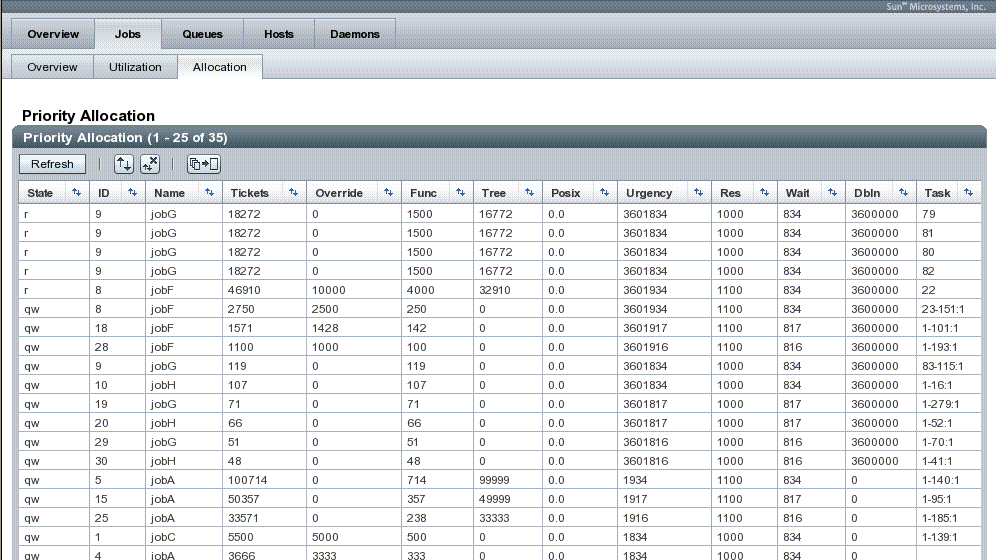
The Job Allocation View page displays the following information:
-
State – The Job State is indicated by letters, specifically:
-
d (deletion) – Indicates that a job has been deleted (usingqdel(1)).
-
r (running) – Indicates that a job is about to be executed or is already executing
-
R (restarted) – Indicates that the job was restarted. This can be caused by a job migration or because of one of the reasons described in the -r section of the qsub(1) command.
-
s (suspended) – Shows that an already running job has been suspended (using qmod(1)).
-
S (suspended) – Show that an already running job has been suspended because the queue that it belongs to has been suspended.
-
t (transferring) – Indicates that a job is about to be executed or is already executing.
-
T (threshold) – Show that an already running job has been suspended because at least one suspend threshold of the corresponding queue was exceeded (see queue_conf(5)) and that the job has been suspended as a consequence.
-
w (waiting) – Indicates that the job is suspended pending the availability of a critical resource or specified condition.
See the qstatman page for a detailed explanation about these state conditions. For more information, you can also see Monitoring and Controlling Jobs and Queues in the N1 Grid Engine User manual.
-
-
ID – The job ID provides a unique identity and also a method of accessing the Job Details page.
-
Name – The name of the job. Assigning names to jobs makes them more comprehensible and easier to track than just relying on job IDs.
-
Tickets – T he total number of tickets for the job. The more tickets a job has assigned to it, the higher that job's priority. This value is the “raw” number before it is normalized.
-
Override – The number of Override tickets. By assigning Override tickets, you can modify the entitlement without affecting any prioritization assignments of the Urgency policy.
-
Func – The number of functional tickets.
-
Tree – The number of share tree tickets. The share tree defines the long-term resource entitlements of users/projects and of a hierarchy of arbitrary groups made up of them.
-
Posix – The POSIX priority. This feature provides a way to increase a job's priority. This is the “raw” number before it is normalized.
-
Urgency – The total urgency for the job made up of the deadline contribution, the wait-time contribution, and the resource requirement contribution. This is the “raw” number before it is normalized.
-
Res – The resource contribution to the urgency
-
Wait – The waiting time contribution to the urgency.
-
Ddln – The deadline contribution to the urgency.
-
Task – The currently executing task. Some jobs consist of a single task in which case, the task ID is always 1. However, parallel jobs and array jobs each consist of more than one task. The tasks are usually numbered in ascending order starting with 1. Depending upon how the job was submitted, sometimes the numbers might skip like 1,3,5. On running jobs, each task runs distinctly and so has its own configuration information, environment, and trace. For details about the task, click the task number to display the Task Details page.
Note –
You can see the normalized values for Tickets, POSIX, and Urgency using the Job Utilization View tab.
For more information on the meaning of each column, see the qmon man page.
- © 2010, Oracle Corporation and/or its affiliates
