| C H A P T E R 11 |
|
Netra-CT 820 DMC Test (dmctest) |
The dmctest tests major components in the drawer management controller (DMC) card of the Netra CT server. The components tested on the card include flash memory, SDRAM, FPGA, RTC, I2C devices, UART chip, Fast Ethernet controller and PHY, Muxes, Alarm LEDs and so on. This test supports both the active (dmcatest) and standby (dmcstest) DMC card testing. The traces to be tested on the board include address bus, data bus, I2C bus, KCS, IPMI bus, interrupt lines, and the cPCI connector.
CT server. The components tested on the card include flash memory, SDRAM, FPGA, RTC, I2C devices, UART chip, Fast Ethernet controller and PHY, Muxes, Alarm LEDs and so on. This test supports both the active (dmcatest) and standby (dmcstest) DMC card testing. The traces to be tested on the board include address bus, data bus, I2C bus, KCS, IPMI bus, interrupt lines, and the cPCI connector.
dmctest has the following subtests:
The Ethernet test performs tests on the SCC Ethernet device. The test covers Phy, Internal, and External loopback. The Ethernet Ping test uses the FEC port. The Ethernet test is supported on both DMC active and DMC standby cards, and performs the following tests: External loopback test, Internal loopback test, Phy test, Ping test. The Ethernet test requires an external loopback connector to perform the External loopback test.
This test reads the entire 24-Mbyte flash area and performs a checksum test. The test is supported on both DMC active and standby cards.
This test toggles all four alarm ports, Critical, Major, Minor, and Warning, and reports Pass or Fail status. The test is supported on both DMC active and standby cards.
This test checks systems health and reports the state of each slot. dmctest reports the slot status, whether the slot is healthy or not-healthy, whether the slot is empty or occupied, whether the slot is powered-on or powered-off. The test reports their status according to the following table:
This test checks for the IPMI connectivity by sending IPMI commands to all slots that are occupied, then waits for their response. The IPMI command is sent to 18 node cards, both switch cards and the DMC standby card. This test performs up to four retries whenever it fails to receive a response. The retries are according to PICMG IPMI (Intelligent Platform Management Interface) Specification. The IPMI test that runs on the DMC active card performs tests on all slots that are occupied. They are 18 node slots, two switch cards, and the DMC standby card. Whereas the IPMI test that runs on the DMC standby card tests only the IPMI connectivity between the DMC active and DMC standby cards.
This test runs on both DMC cards. The RTC test checks the real time clock device and reports pass or fail status. The RTC test then displays the time of the day the status was obtained from RTC.
This test checks the status for all three banks of three fans, and reports which fans are present and which fans are good. This test runs only on DMC active cards.
This test checks the Tachometer for all nine (three banks of three) fans. The test reports RPM value of each fan and whether a fan is operating at normal speed or at warning or critical speed. This test runs only on DMC active cards.
This test checks the status for all FRU devices available on Netra CT 820 systems. This test runs on DMC active cards only.
The FRUID Checksum test traverses through all available FRU devices on Netra CT 820 systems and checks for the FRU data. The test reads FRU buffer, computes the checksum, and compares that with the checksum that is read from FRU devices. The test then reports pass or failure status. This test performs up to four retries whenever it fails to read requested FRU data. The retries loop performs according to the IPMI specification.
This I2C Temperature option performs tests on I2C devices. The test obtains sensor temperatures and reports the device status as Pass, Warning, or Critical.
There are eight midplane sensors and three fan sensors. This test reports pass status when any of the midplane or fan senses temperatures are near air temperature and rise from inlet to outlet at 55C ambient. Therefore a midplane or fan sensor emits a warning if it reaches 75C (20C over 55C inlet), and it reports critical at 85C (30C over 55C maximum inlet air temperature). This test runs only on DMC active cards.
This test reports the status for all eight power supplies. The status contains whether the Power Supply is powered on or off, whether the power supply is Derating or not, or whether it is Healthy or Not-Healthy.
This test toggles all eight power supplies by turning them off and on. The test toggles one power supply at a time, starting from the first power supply.
|
Note - Enable the Power Supply On/Off test for only a limited number of runs; this test might degrade the life cycle of power supplies. This test runs on DMC active cards only. |
The single serial communication port on DMC cards is used for the console. The serial port test is covered to enable entering commands in the console window and receiving responses from CLI commands such as showhealth or showipmode, and ping.
To reach the following dialog box, right-click on the test name in the System Map and select Test Parameter Options. If you do not see this test in the System Map, you might need to expand the collapsed groups, or your system might not include the device appropriate to this test. Refer to the SunVTS User's Guide for more details.
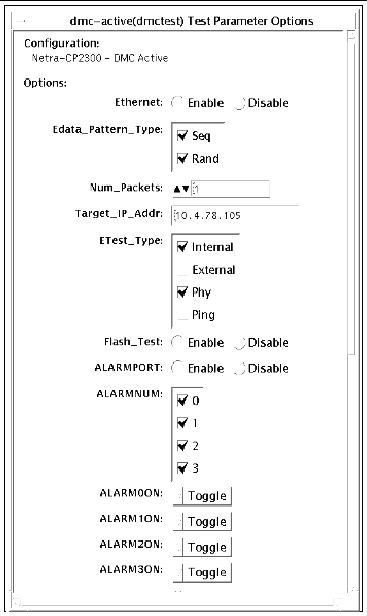
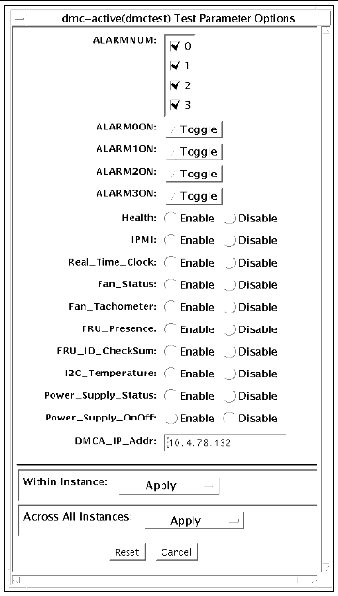
|
Enables or disables the power supply on/off test. The default is Disable. |
|
To reach the following dialog box, right-click on the test name in the System Map and select Test Parameter Options. If you do not see this test in the System Map, you might need to expand the collapsed groups, or your system might not include the device appropriate to this test. Refer to the SunVTS User's Guide for more details.
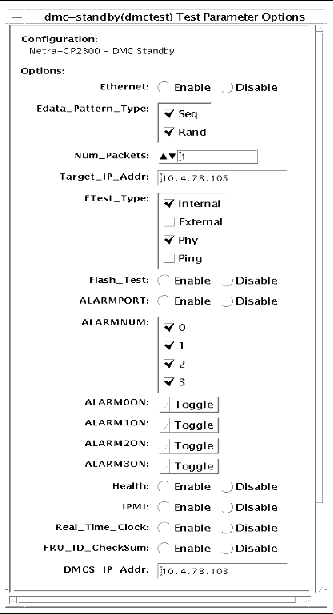
The following test modes are supported by dmcatest and dmcstest.
/opt/SUNWvtshm/bin/dmctest -o option=value, enet={Enable| Disable}, epattype={Seq+Rand}, epkts={NUMERIC|1,5}, target={IP_Address}, etest={Internal+External+Ping+Phy}, flash={Enable | Disable}, aport={Enable | Disable}, anum={0+1+2+3}, a0on={On|Off|Toggle}, a1on={On|Off|Toggle}, a2on={On|Off|Toggle}, a3on={On|Off|Toggle}, health={Enable | Disable}, ipmi={Enable | Disable}, rtc={Enable | Disable}, fanstatus={Enable | Disable}, fantac={Enable | Disable}, frupres={Enable | Disable}, fruidchksum={Enable | Disable}, i2ctemp={Enable | Disable}, psupplystatus={Enable | Disable}, powersupply={Enable | Disable}, dmca_ip=IP_Address, dmcs_ip=IP_Address, dev={dmc-active | dmc-standby}
|
Enable or disables the Power Supply On/Off test. The default is Disable. |
|
/opt/SUNWvtshm/bin/dmctest -o option=value, enet={Enable| Disable}, epattype={Seq+Rand}, epkts={NUMERIC|1,5}, target={IP_Address}, etest={Internal+External+Ping+Phy}, flash={Enable | Disable}, aport={Enable | Disable}, anum={0+1+2+3}, a0on={On|Off|Toggle}, a1on={On|Off|Toggle}, a2on={On|Off|Toggle}, a3on={On|Off|Toggle}, health={Enable | Disable}, ipmi={Enable | Disable}, rtc={Enable | Disable}, fruidchksum={Enable | Disable}, dmcs_ip=IP_Address, dev={dmc-active | dmc-standby}
Copyright © 2006, Sun Microsystems, Inc. All Rights Reserved.