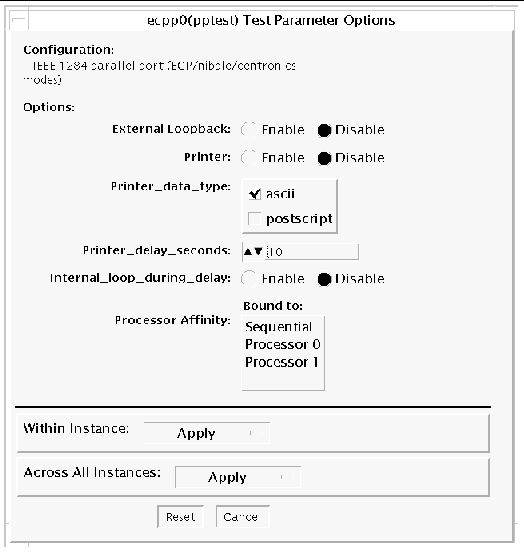| SunVTS 6.2 Test Reference Manual for SPARC Platforms
|
   
|
Parallel Port Printer Test (pptest)
|
pptest Description
The pptest exercises the parallel port devices. The test supports Sbus parallel port and IEEE 1286 complaint parallel port.
The parallel port device is an exclusive use device. Only one application can interface with it at a time.
This test is not scalable.
pptest Requirements
The SBus printer card or IEEE 1284 compliant parallel port device and device drivers must be installed to run pptest. To run the optional printer subtest, a printer must be attached to the printer port, and be powered up.
To run the optional external loopback test on IEEE 1284 compliant parallel port device, a passive loopback connector must be installed on the printer port.
|
Note - The external loopback test for IEEE 1284 compliant parallel port device is intended for Sun internal manufacturing use only. It requires a custom loopback connector not available to an external customer.
|
Large PostScript files or raster files may require that the printer has 2 MB or more of memory. Otherwise, the printout might appear on two different sheets of paper
pptest Subtests
pptest supports the following subtests.
TABLE 46-1
|
Subtest
|
Description
|
|
Internal Test FIFO Loopback
|
Verifies DMA and PIO accesses to the ecpp device. It uses an Internal Test FIFO on the ecpp device. There are no printer or loopback connectors required. This test is always executed on an
IEEE 1284 compatible printer device.
|
|
External Passive Loopback
|
This verifies the parallel port I/O connections to the back panel connector. This test requires a passive loopback connector (Sun part no. 270-2965-01). This test is disabled by default and must be manually enabled by the user. The test is supported only on an IEEE 1284 compatible printer device.
Note: The external loopback test is intended for Sun internal manufacturing use only. It requires a custom loopback connector that is not available to an external customer.
|
|
Printer test
|
This verifies the parallel port
printer operation. It outputs a half
page of data. The user must verify that
data printed properly.
This test is disabled by default and
must be manually enabled by the user.
|
pptest Options
To reach the following dialog box, right-click on the test name in the System Map and select Test Parameter Options. If you do not see this test in the System Map, you might need to expand the collapsed groups, or your system might not include the device appropriate to this test. Refer to the SunVTS User's Guide for more details.
FIGURE 46-1 pptest Test Parameter Options Dialog Box
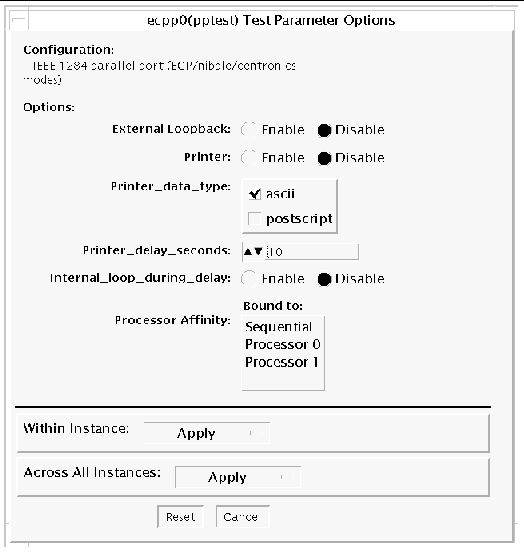
TABLE 46-2 pptest Options
|
Options
|
Description
|
|
External Loopback
|
Enables or disables the external loopback test. This test requires a special loopback plug. This option is available only for IEEE 1284 parallel port printer.
|
|
Printer
|
Enables or disables the printer test; this test requires a printer to be attached to the parallel port.
|
|
Printer_data_type
|
Choose whether ASCII text or PostScript data is sent to the printer. The printer test must be enabled. A postscript printer must be attached to print postscript data. This option is available only for IEEE 1284 compatible parallel printer.
|
|
Printer_delay_seconds
|
Selects a delay between passes of the printer test. This prevents continuous printing of data that could quickly empty the paper supply. This is only meaningful if the printer test is enabled. This option is available only for IEEE 1284 compatible parallel printer.
|
|
Interrnal_loop_during_delay
|
Enables the Internal Test FIFO loopback test during the printer delay time. The printer test must be enabled. This option is available only for IEEE 1284 compatible parallel printer.
|
|
Mode
|
Sets the print intervals. This option lets you select the intervals at which the test image is printed.
- Fast - prints an image every 10 seconds.
- Medium - prints an image every 12 minutes.
- Extended - prints an image every 30 minutes.
|
pptest Test Modes
pptest test supports Connection and Functional test modes.
TABLE 46-3 Supported Test Modes
|
Test Mode
|
Description
|
|
Connection
|
Opens and closes the parallel port device. No data is transferred. The test passes if the device can be openned and closed successfully. The test also passes if the device cannot be opened because the device is busy with another process.
|
|
Functional
|
Registers a failure if the port is found busy. The unavailability of the device is interpreted as an indication of a fault condition. On ecpp(7D) devices the test runs the internal loopback test and the test can optionally run the external loopback test or the printer test.
|
pptest Command Line Syntax
/opt/SUNWvts/bin/sparcv9/pptest standard_arguments -o dev=dev-name, ext_loop=Enable|Disable, printer=Enable|Disable, data=ascii, postscript, delay=0-86400, dloop=Enable|Disable, mode=fast|medium|extended
TABLE 46-4 pptest Command Line Syntax
|
Argument
|
Description
|
|
dev=dev-name
|
This is the target device name. The test runs on the specified device name. For Ex. dev=ecpp0 will execute the test on /dev/ecpp0 device.
|
|
ext_loop=Enable|Disable
|
This option is available only for IEEE 1284 complaint parallel port device. If enabled, the external loopback test is run. The external loopback plug must be attached to the printer port.
|
|
printer=Enable|Disable
|
The option is available only for IEEE 1284 complaint parallel port device. If enabled, the printer test is run. A parallel port printer must be attached.
|
|
data=ascii,postscript
|
This option is available for IEEE 1284 complaint parallel port device only. Choose whether ASCII text or PostScript data is sent to the printer. A PostScript printer must be attached to print postscript data.
|
|
delay=0-86400
|
Available for IEEE 1284 complaint parallel port devices only. Enables you to choose a delay between passes of the printer test. This delay prevents continuous printing of data that could quickly empty the paper supply.
|
|
dloop=Enable|Disable
|
Available for IEEE 1284 complaint parallel port devices only. If enabled, the printer internal loopback test is run during the print delay duration.
|
|
mode=fast|medium|extended
|
Available for non IEEE 1284 complaint parallel port devices only. Sets the test image print rate. Possible rates are as follows:
- Fast - The option prints an image every 10 seconds.
- Medium - The option prints an image every 12 minutes.
- Extended - The option prints an image every 30 minutes.
|
| SunVTS 6.2 Test Reference Manual for SPARC Platforms
|
819-6455-10
|
   
|
Copyright © 2006, Sun Microsystems, Inc. All Rights Reserved.