| C H A P T E R 49 |
|
Serial Asynchronous Interface (PCI) Test (saiptest) |
The saiptest checks the functionality of the serial asynchronous interface (SAI) card through its device driver.
|
Note - You must have Patch ID 109338 installed on the system where you plan to run the saiptest. |
Before running the SunVTS diagnostics software, ensure that you install the device driver and the cards to be tested. Also, reboot your system with the boot -r command to reconfigure the system and enable the SunVTS kernel to recognize the new driver.
|
Note - You must have Patch ID 109338 installed on the system where you plan to run the sapitest. |
The following minimum hardware configuration is required to successfully run the internal test:
The following hardware is also required to run other SunVTS Serial Asynchronous Interface tests:
To reach the following dialog box, right-click on the test name in the System Map and select Test Parameter Options. If you do not see this test in the System Map, you might need to expand the collapsed groups, or your system might not include the device appropriate to this test. Refer to the SunVTS User's Guide for more details.
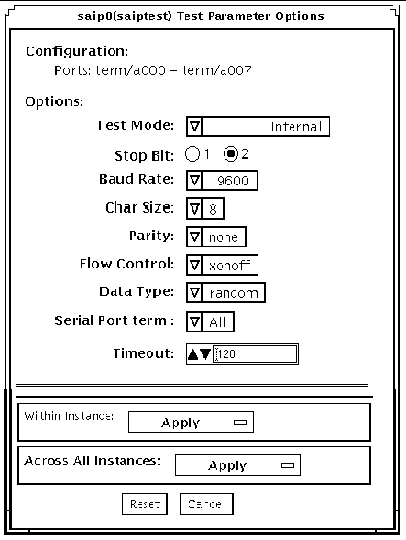
The Configuration section of the Options dialog box displays the asynchronous serial ports available for the SAI board. The following table shows the available ports.
/opt/SUNWvts/bin/saiptest standard-arguments -o dev=device-name, M=test-mode,B=baud-rate,Size=character-size,Stop=n-of-stop-bits,
Parity=parity,F=flow-control,Data=test-pattern,sp=serial-port,tout=time-out
Copyright © 2006, Sun Microsystems, Inc. All Rights Reserved.