Configuring Queues With QMON
On the QMON Main Control window, click the Queue Control button. The Cluster Queues dialog box appears.
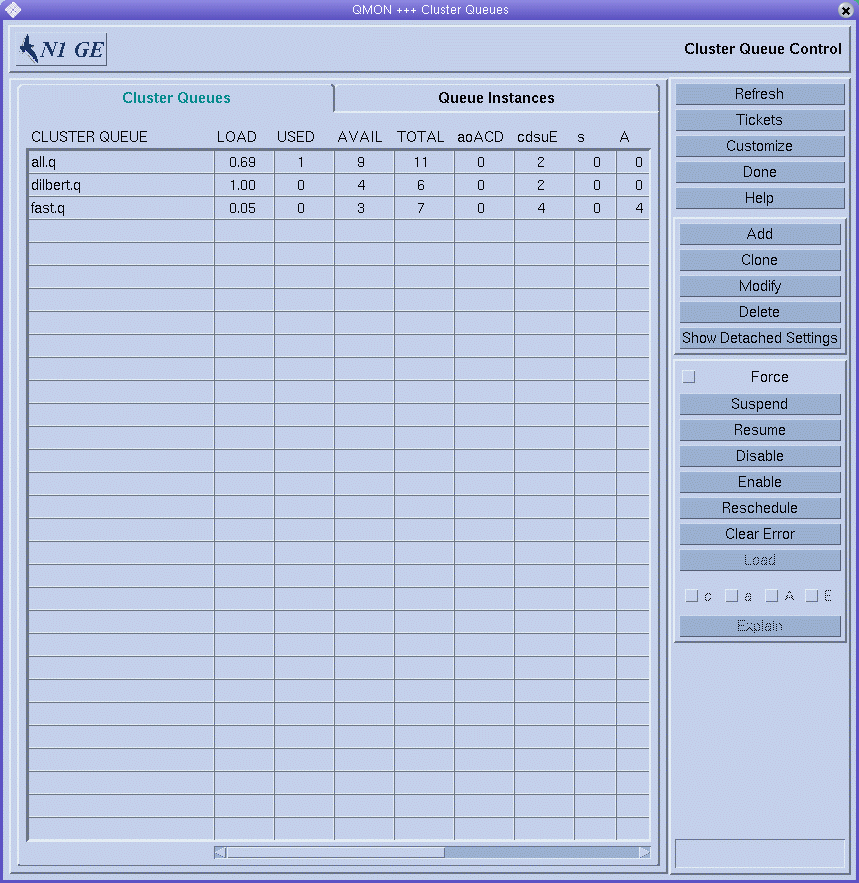
The Cluster Queues dialog box and its facilities for monitoring and manipulating the status of cluster queues and queue instances are described in Monitoring and Controlling Queues With QMON in Sun N1 Grid Engine 6.1 User’s Guide.
To add a new cluster queue, click Add.
To modify an existing cluster queue, select it from the Cluster Queue list, and then click Modify.
The Clone button enables you to import all parameters of an existing cluster queue. You select the queue you want to clone from a list of existing queues.
When you click Add, the Queue Configuration – Add dialog box appears. When you click Modify, the Modify queue-name dialog box appears. When the Queue Configuration dialog box appears for the first time, it displays the General Configuration tab.
Figure 2–1 Queue Configuration– General Configuration Tab
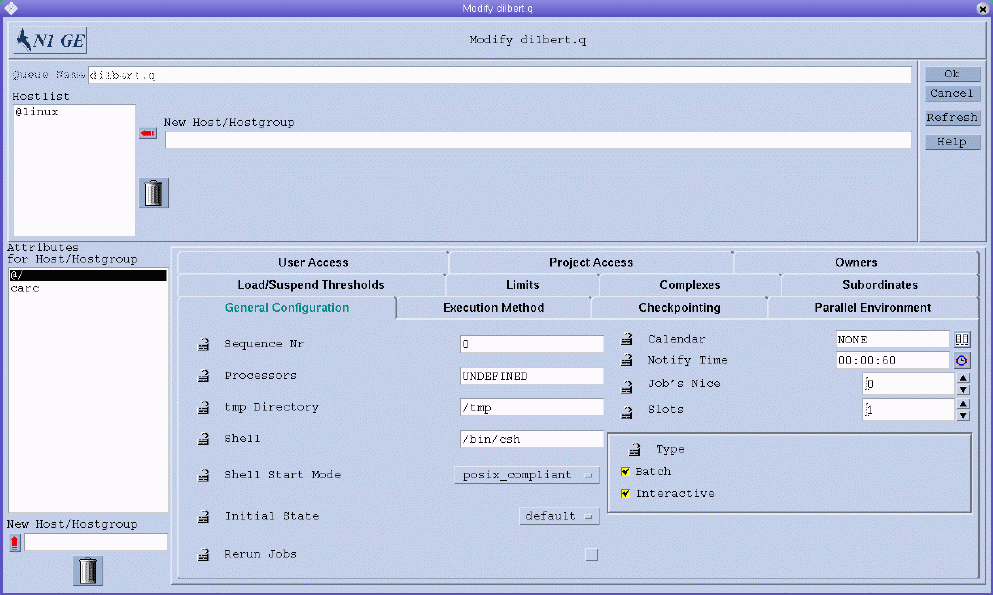
If you are modifying an existing queue, the name of the queue is displayed in the Queue Name field. The hosts where the queue instances reside are displayed in the Hostlist field.
If you are adding a new cluster queue, you must specify a queue name and the names of the hosts on which the queue instances are to reside.
In the Hostlist field, you can specify the names of individual hosts. You can also specify the names of previously defined host groups. Queue instances of this cluster queue will reside on all individual hosts and on all members of the host groups you specify, including all members of any host subgroups. For more information about host groups, see Configuring Host Groups With QMON.
The following 11 tabs for specifying parameter sets are available to define a queue:
-
General Configuration – see Configuring General Parameters
-
Execution Method – see Configuring Execution Method Parameters
-
Checkpointing – see Configuring the Checkpointing Parameters
-
Parallel Environment – see Configuring Parallel Environments
-
Load/Suspend Thresholds – see Configuring Load and Suspend Thresholds
-
Limits – see Configuring Limits
-
Complex – see Configuring Complex Resource Attributes
-
Subordinates – see Configuring Subordinate Queues
-
User Access – see Configuring User Access Parameters
-
Project Access – see Configuring Project Access Parameters
-
Owners – see Configuring Owners Parameters
To set default parameters for the cluster queue, select @/ in the Attributes for Host/Hostgroup list, and then click the tab containing the parameters that you want to set.
Default parameters are set for all queue instances on all hosts listed under Hostlist. You can override the default parameter values on a host or a host group that you specify. To set override parameters for a host or a host group, first select the name from the Attributes for Host/Hostgroup list. Then click the tab containing the parameters that you want to set. The values of the parameters that you set override the cluster queue's default parameters on the selected host or host group.
To set a host-specific parameter, you must first enable the parameter for configuration. Click the lock icon at the left of the parameter you want to set, and then change the parameter's value.
The Refresh button loads the settings of other objects that were modified while the Queue Configuration dialog box was open.
Click OK to register all queue configuration changes with sge_qmaster and close the dialog box. Click Cancel to close the dialog box without saving your changes.
- © 2010, Oracle Corporation and/or its affiliates
