Configuring User Objects With QMON
On the QMON Main Control window, click the User Configuration button, and then click the User tab. The User tab looks like the following figure:
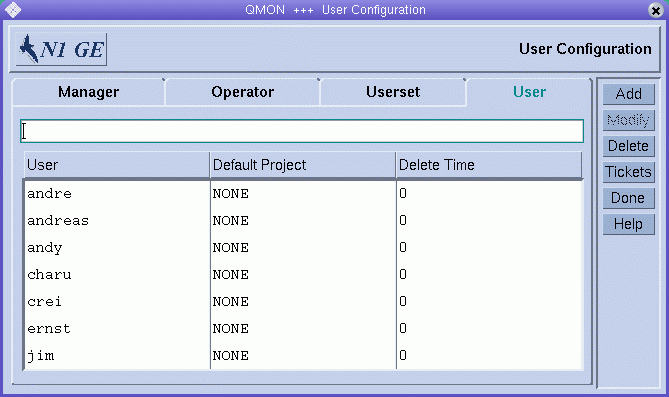
To add a new user, type a user name in the field above the User list, and then click Add or press the Return key.
To delete a user, select the user name in the User list, and then click Delete.
The Delete Time column is read-only. The column indicates the time at which automatically created users are to be deleted from the grid engine system. Zero indicates that the user will never be deleted.
You can assign a default project to each user. The default project is attached to each job that users submit, unless those users request another project to which they have access. For details about projects, see Defining Projects.
To assign a default project, select a user, and then click the Default Project column heading. A Project Selection dialog box appears.
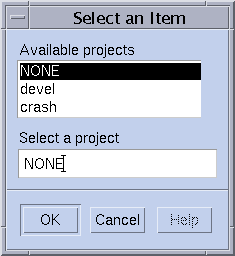
Select a project for the highlighted user entry.
Click OK to assign the default project and close the dialog box. Click Cancel to close the dialog box without assigning the default project.
- © 2010, Oracle Corporation and/or its affiliates
