Configuring Queue Calendars
Queue calendars define the availability of queues according to the day of the year, the day of the week, or the time of day. You can configure queues to change their status at specified times. You can change the queue status to disabled, enabled, suspended, or resumed (unsuspended).
The grid engine system enables you to define a site-specific set of calendars, each of which specifies status changes and the times at which the changes occur. These calendars can be associated with queues. Each queue can attach a single calendar, thereby adopting the availability profile defined in the attached calendar.
The syntax of the calendar format is described in detail in the calendar_conf(5) man page. A few examples are given in the next sections, along with a description of the corresponding administration facilities.
Configuring Queue Calendars With QMON
In the QMON Main Control window, click the Calendar Configuration button. The Calendar Configuration dialog box appears.
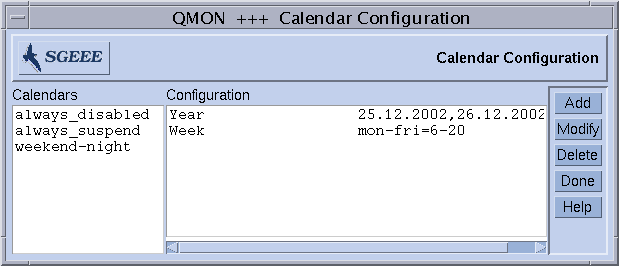
The Calendars list displays the available calendars.
In the Calendars list, click the calendar configuration that you want to modify or delete.
Do one of the following:
-
To delete the selected calendar, click Delete.
-
To modify the selected calendar, click Modify.
-
To add access lists, click Add.
In all cases, the Add/Modify Calendar dialog box appears.
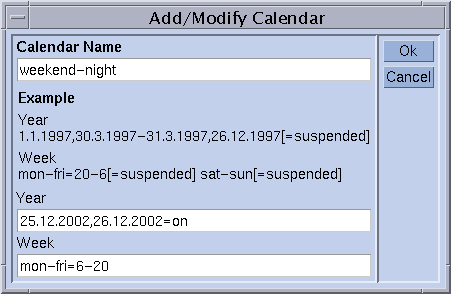
If you click Modify or Delete, the Calendar Name field displays the name of the selected calendar. If you click Add, type the name of the calendar you are defining.
The Year and Week fields enable you to define the calendar events, using the syntax described in the calendar_conf(5) man page.
The example of the calendar configuration shown in the previous figure is appropriate for queues that should be available outside office hours and on weekends. In addition, the Christmas holidays are defined to be handled like weekends.
See the calendar_conf(5) man page for a detailed description of the syntax and for more examples.
By attaching a calendar configuration to a queue, the availability profile defined by the calendar is set for the queue. Calendars are attached in the General Configuration tab of the Modify queue-name dialog box. The Calendar field contains the name of the calendar to attach. The button next to the Calendar field lists the currently configured calendars. See Configuring Queues for more details about configuring queues.
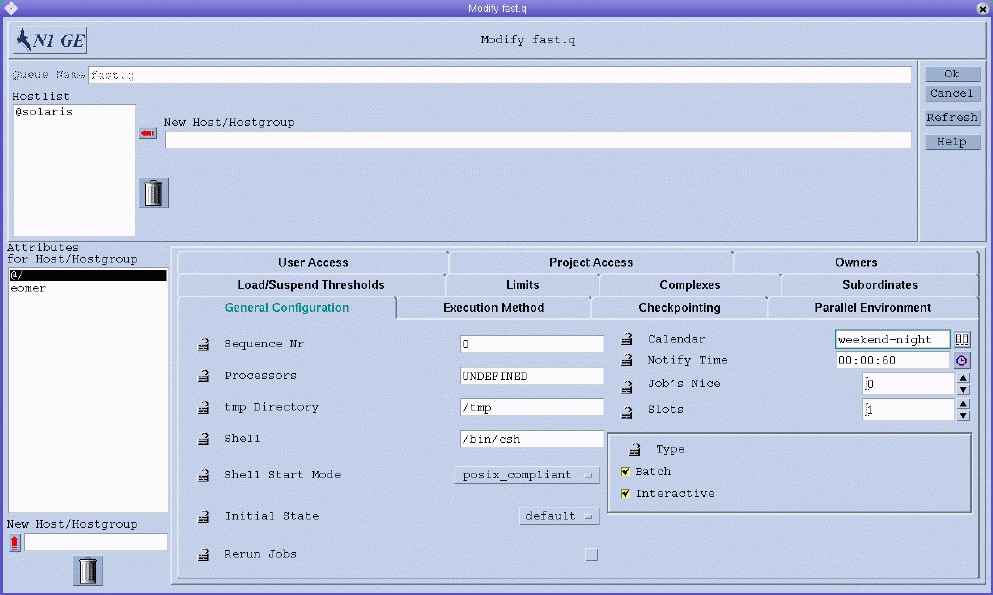
Configuring Queue Calendars From the Command Line
To configure queue calendars from the command line, type the following command with appropriate options:
% qconf options |
The following options are available:
-
qconf -acal calendar-name
The -acal option (add calendar) adds a new calendar configuration named calendar-name to the cluster. An editor with a template configuration appears, enabling you to define the calendar.
-
qconf -Acal filename
The -Acal option (add calendar from file) adds a new calendar configuration to the cluster. The added calendar is read from the specified file.
-
qconf -dcal calendar-name [,...]
The -dcal option (delete calendar) deletes the specified calendar.
-
qconf -mcal calendar-name
The -mcal option (modify calendar) modifies an existing calendar configuration named calendar-name. An editor opens calendar-name, enabling you to make changes to the definition.
-
qconf -Mcal filename
The -Mcal option (modify calendar from file) modifies an existing calendar configuration. The calendar to modify is read from the specified file.
-
qconf -scal calendar-name
The -scal option (show calendar) displays the configuration for calendar-name.
-
qconf -scall
The-scall option (show calendar list) displays a list of all configured calendars.
- © 2010, Oracle Corporation and/or its affiliates
