Adding or Modifying a Host Group
To add a host group, click Add. To Modify a host group, click Modify. The Add/Modify Host Group dialog box appears.
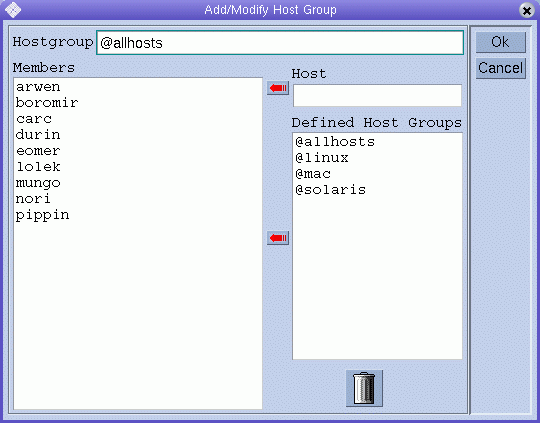
If you are adding a new host group, type a host group name in the Hostgroup field. The host group name must begin with an @ sign.
If you are modifying an existing host group, the host group name is provided in the Hostgroup field.
To add a host to the host group that you are configuring, type the host name in the Host field, and then click the red arrow to add the name to the Members list. To add a host group as a subgroup, select a host group name from the Defined Host Groups list, and then click the red arrow to add the name to the Members list.
To remove a host or a host group from the Members list, select it, and then click the trash icon.
Click Ok to save your changes and close the dialog box. Click Cancel to close the dialog box without saving your changes.
- © 2010, Oracle Corporation and/or its affiliates
