Setting Up Consumable Resources
Only numeric attributes can be configured as consumables. Numeric attributes are attributes whose type is INT, DOUBLE, MEMORY, or TIME.
In the QMON Main Control window, click the Complex Configuration button. The Complex Configuration dialog box appears, as shown in Figure 3–1.
To enable the consumable management for an attribute, set the Consumable flag for the attribute in the complex configuration. For example, the following figure shows that the Consumable flag is set for the virtual_free memory resource.
Figure 3–2 Complex Configuration Dialog Box: virtual_free
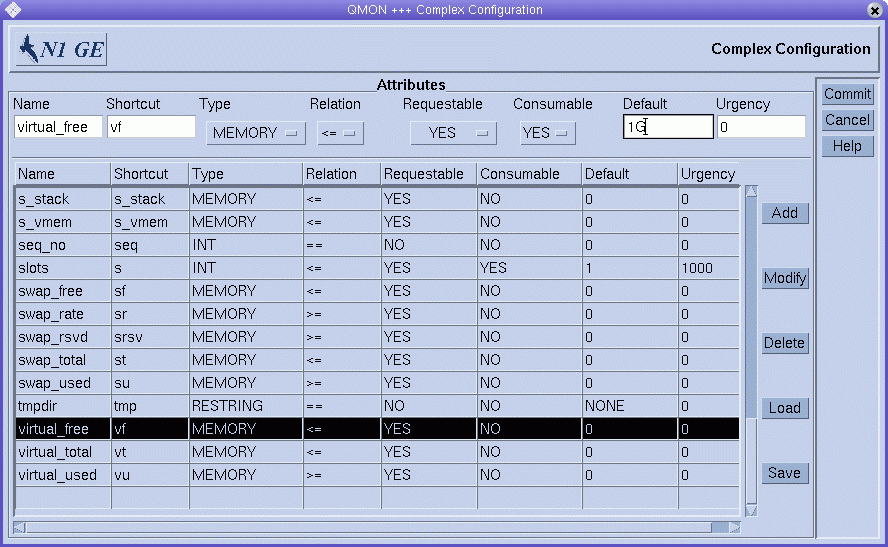
Set up other consumable resources, guided by the examples detailed in the following sections:
Then, for each queue or host for which you want the grid engine software to do the required capacity planning, you must define the capacity in a complex_values list. An example is shown in the following figure, where 1 Gbyte of virtual memory is defined as the capacity value of the current host.
Figure 3–3 Add/Modify Exec Host: virtual_free
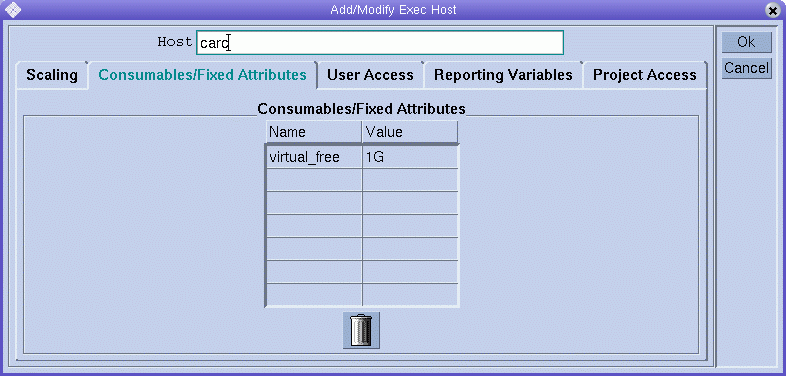
The virtual memory requirements of all jobs running concurrently in any queue on that host are accumulated. The requirements are then subtracted from the capacity of 1 Gbyte to determine available virtual memory. If a job request for virtual_free exceeds the available amount, the job is not dispatched to a queue on that host.
Note –
Jobs can be forced to request a resource and thus to specify their assumed consumption through the FORCED value of the Requestable parameter.
For consumable attributes that are not explicitly requested by the job, the administrator can predefine a default value for resource consumption. Doing so is meaningful only if requesting the attribute is not forced, as explained in the previous note. 200 Mbytes is set as the default value.
- © 2010, Oracle Corporation and/or its affiliates
