Configuring the Override Policy With QMON
At the bottom of the QMON Policy Configuration dialog box, click Override Policy. The Override Policy dialog box appears.
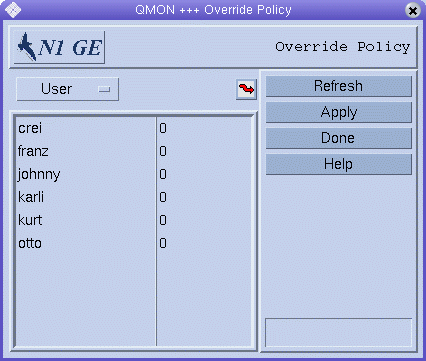
Override Category List
Select the category for which you are defining override tickets: user, project, department, or job.
Override Table
The override table is scrollable. It displays the following information:
-
A list of the members of the category for which you are defining tickets. The categories are user, project, department, job, and job class.
-
The number of override tickets for each member of the category. This field is editable.
QMON periodically updates the information that is displayed in the Override Policy dialog box. Click Refresh to force the display to refresh immediately.
To save all override changes that you make, click Apply. To close the dialog box without saving changes, click Done.
Changing Override Configurations
Click the jagged arrow above the override table to open a configuration dialog box.
-
For User override tickets, the User Configuration dialog box appears. Use the User tab to switch to the appropriate mode for changing the configuration of grid engine users. See Configuring User Objects With QMON.
-
For Department override tickets, the User Configuration dialog box appears. Use the Userset tab to switch to the appropriate mode for changing the configuration of departments that are represented as usersets. See Defining Usersets As Projects and Departments.
-
For Project override tickets, the Project Configuration dialog box appears. See Defining Projects With QMON.
-
For Job override tickets, the Job Control dialog box appears. See Monitoring and Controlling Jobs With QMON in Sun N1 Grid Engine 6.1 User’s Guide.
- © 2010, Oracle Corporation and/or its affiliates
