Configuring Complex Resource Attributes
To configure resource attributes, click the Complex tab. The Complex tab is shown in the following figure.
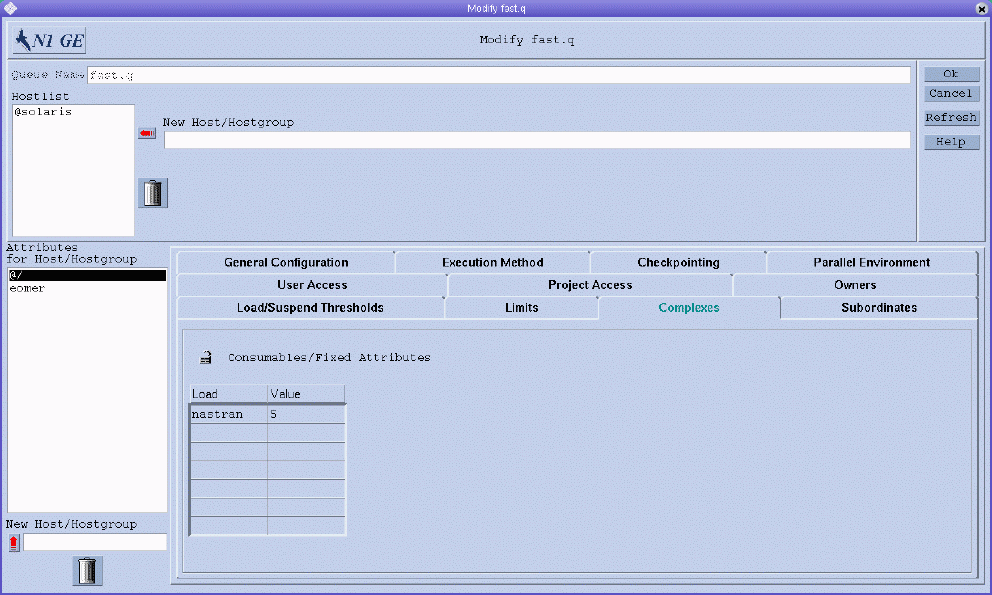
You can specify the following parameters:
-
Consumables/Fixed Attributes. Value definitions for selected attributes from the set of resource attributes that are available for this queue.
The available resource attributes are assembled by default from the complex.
Resource attributes are either consumable or fixed. The definition of a consumable value defines a capacity managed by the queue. The definition of a fixed value defines a queue-specific value. See Complex Resource Attributes for further details.
The attributes for which values are explicitly defined are displayed in the Consumable/Fixed Attributes table. To change an attribute, select it, and then double-click the corresponding Value field.
To add new attribute definitions, click Load or Value. The Attribute Selection dialog box appears with a list of all valid attributes that are attached to the queue. The Attribute Selection dialog box is shown in Figure 1–2.
To add an attribute to the Load column of the attribute table, select it, and then click OK.
To delete an attribute, select it, and then press Control-D or click mouse button 3. You are prompted to confirm that you want to delete the attribute.
See the queue_conf(5) page for detailed information about these attributes.
Use the Complex Configuration dialog box to check or modify the current complex configuration before you attach user-defined resource attributes to a queue or before you detach them from a queue. To access the Complex Configuration dialog box, click the Complex Configuration button on the QMON Main Control window. See Figure 3–1 for an example.
- © 2010, Oracle Corporation and/or its affiliates
