Configuring Project Access Parameters
To configure project access parameters, click the Project Access tab. The Project Access tab is shown in the following figure.
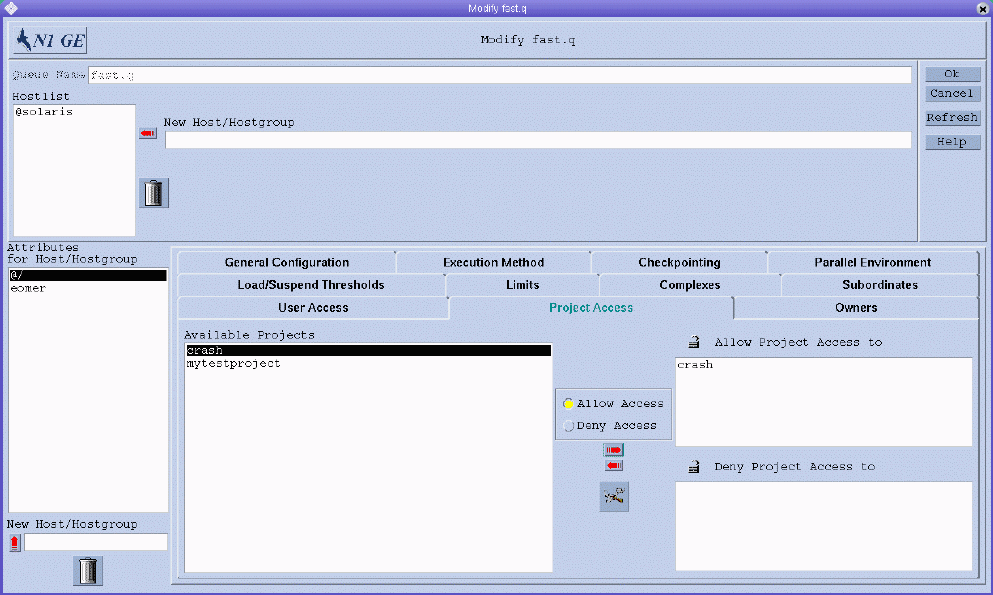
You can specify the following parameters:
-
Available Projects. The projects that are allowed access or denied access to the queue.
Jobs submitted to a project belonging to the list of allowed projects have access to the queue. Jobs that are submitted to denied projects are not dispatched to the queue.
To add or modify project access, click the button between the Available Projects list and the Allow Project Access and Deny Project Access lists to open the Project Configuration dialog box. For more information, see Defining Projects With QMON.
See the queue_conf(5) man page for detailed information about these parameters.
- © 2010, Oracle Corporation and/or its affiliates
