Displaying Queues and Queue Properties
To make the best use of the grid engine system at your site, you should be familiar with the queue structure. You should also be familiar with the properties of the queues that are configured for your grid engine system.
Displaying a List of Queues
The QMON Queue Control dialog box is shown and described in Monitoring and Controlling Queues With QMON. This dialog box provides a quick overview of the installed queues and their current status.
To display a list of queues, from the command line, type the following command.
% qconf -sql |
Displaying Queue Properties
You can use either QMON or the command line to display queue properties.
 How to Display Queue Properties With QMON
How to Display Queue Properties With QMON
-
Launch the QMON Main Control window.
-
Click the Queue Control button.
The Cluster Queue dialog box appears.
-
Select a queue, and then click Show Detached Settings.
The Browser dialog box appears.
-
In the Browser dialog box, click Queue.
-
In the Cluster Queue dialog box, click the Queue Instances tab.
-
Select a queue instance.
The Browser dialog box lists the queue properties for the selected queue instance.
Example 2–1 Queue Property Information
The following figure shows an example of some of the queue property information that is displayed.
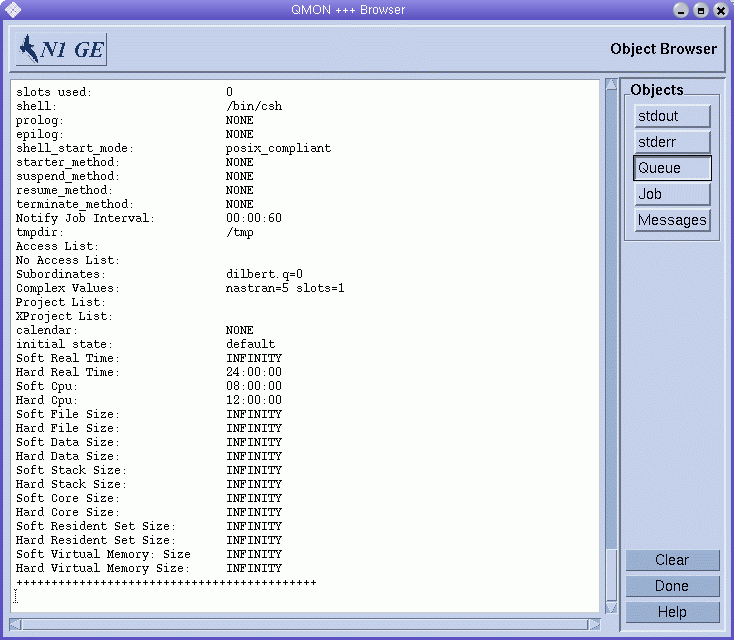
Displaying Queue Properties From the Command Line
To display queue properties from the command line, type the following command:
% qconf -sq {queue | queue-instance | queue-domain}
|
Information like that shown in the previous figure is displayed.
Interpreting Queue Property Information
You can find a detailed description of each queue property in the queue_conf(5) man page.
The following is a list of some of the more important parameters:
-
qname – The queue name as requested.
-
hostlist – A list of hosts and host groups associated with the queue.
-
processors – The processors of a multiprocessor system to which the queue has access.
 Caution –
Caution – Do not change this value unless you are certain that you need to change it.
-
qtype – The type of job that can run in this queue. Currently, type can be either batch or interactive.
-
slots – The number of jobs that can be executed concurrently in that queue.
-
owner_list – The owners of the queue, which is explained in Managers, Operators, and Owners
-
user_lists – The user or group identifiers in the user access lists who are listed under this parameter can access the queue. For more information, see User Access Permissions.
-
xuser_lists – The user or group identifiers in the user access lists who are listed under this parameter cannot access the queue. For more information, see User Access Permissions.
-
project_lists – Jobs submitted with the project identifiers that are listed under this parameter can access the queue. For more information, see Defining Projects in Sun N1 Grid Engine 6.1 Administration Guide.
-
xproject_lists – Jobs submitted with the project identifiers that are listed under this parameter cannot access the queue. For more information, see Defining Projects in Sun N1 Grid Engine 6.1 Administration Guide.
-
complex_values – Assigns capacities as provided for this queue for certain complex resource attributes. For more information, see Requestable Attributes.
- © 2010, Oracle Corporation and/or its affiliates
