Displaying Queue Instance Attributes
To retrieve a queue instance's current attribute information, load information, and resource consumption information, select the queue instance, and then click Load. This information also implicitly includes information about the machine that is hosting the queue instance. The window shown in the following figure appears:
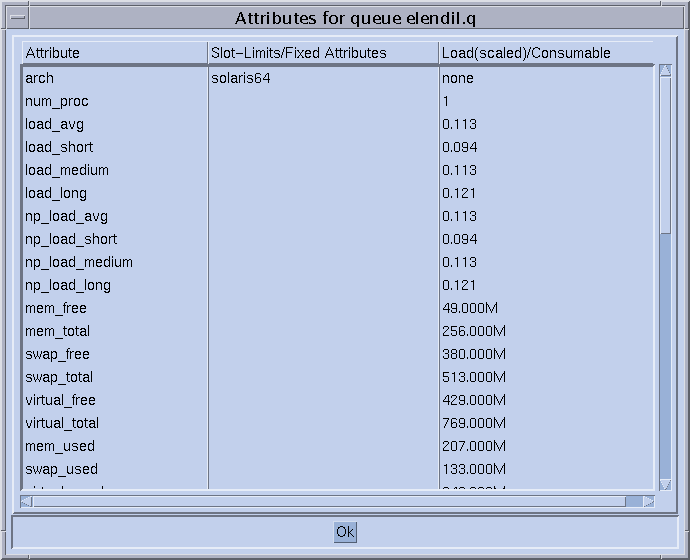
The Attribute column lists all attributes attached to the queue instance, including those attributes that are inherited from the host or the global cluster.
The Slot-Limits/Fixed Attributes column shows values for those attributes that are defined as per queue instance slot limits or as fixed resource attributes.
The Load(scaled)/Consumable column shows information about the reported and scaled load parameters. The column also shows information about the available resource capacities based on the consumable resources facility. See Load Parameters in Sun N1 Grid Engine 6.1 Administration Guide and Consumable Resources in Sun N1 Grid Engine 6.1 Administration Guide.
Load reports and consumable capacities can override each other if a load attribute is configured as a consumable resource. The minimum value of both, which is used in the job-dispatching algorithm, is displayed.
Note –
The displayed load and consumable values currently do not take into account load adjustment corrections, as described in Execution Hosts.
- © 2010, Oracle Corporation and/or its affiliates
