Displaying Queue Properties
You can use either QMON or the command line to display queue properties.
 How to Display Queue Properties With QMON
How to Display Queue Properties With QMON
-
Launch the QMON Main Control window.
-
Click the Queue Control button.
The Cluster Queue dialog box appears.
-
Select a queue, and then click Show Detached Settings.
The Browser dialog box appears.
-
In the Browser dialog box, click Queue.
-
In the Cluster Queue dialog box, click the Queue Instances tab.
-
Select a queue instance.
The Browser dialog box lists the queue properties for the selected queue instance.
Example 2–1 Queue Property Information
The following figure shows an example of some of the queue property information that is displayed.
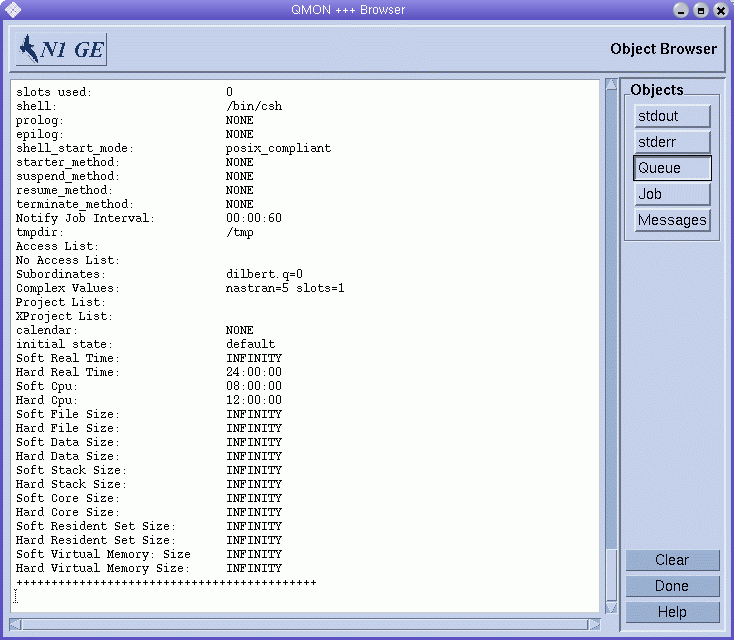
Displaying Queue Properties From the Command Line
To display queue properties from the command line, type the following command:
% qconf -sq {queue | queue-instance | queue-domain}
|
Information like that shown in the previous figure is displayed.
- © 2010, Oracle Corporation and/or its affiliates
