Defining Resource Requirements
In the examples so far, the submit options do not express any resource requirements for the hosts on which the jobs are to be executed. The grid engine system assumes that such jobs can be run on any host. In practice, however, most jobs require that certain prerequisites be met on the executing host in order for the job to finish successfully. Such prerequisites include enough available memory, required software to be installed, or a certain operating system architecture. Also, the cluster administration usually imposes restrictions on the use of the machines in the cluster. For example, the CPU time that can be consumed by the jobs is often restricted.
The grid engine system provides users with the means to find suitable hosts for their jobs without precise knowledge of the cluster`s equipment and its usage policies. Users specify the requirement of their jobs and let the grid engine system manage the task of finding a suitable and lightly loaded host.
You specify resource requirements through requestable attributes, which are described in Requestable Attributes. QMON provides a convenient way to specify the requirements of a job. The Requested Resources dialog box displays only those attributes in the Available Resource list that are currently eligible. Click Request Resources in the Submit Job dialog box to open the Requested Resources dialog box. See Figure 3–7 for an example.
Figure 3–7 Requested Resources Dialog Box
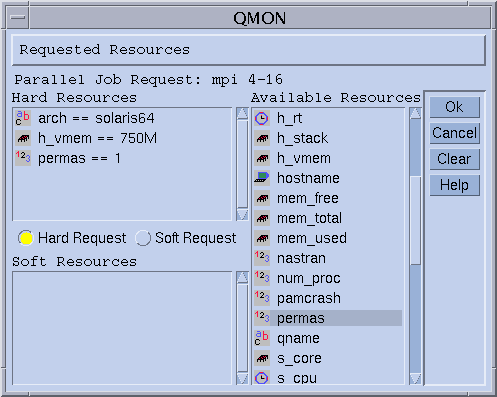
When you double-click an attribute, the attribute is added to the Hard or Soft Resources list of the job. A dialog box opens to guide you in entering a value specification for the attribute in question, except for BOOLEAN attributes, which are set to True. For more information, see How the Grid Engine System Allocates Resources.
Figure 3–7 shows a resource profile for a job that requests a solaris64 host with an available permas license offering at least 750 MBytes of memory. If more than one queue that fulfills this specification is found, any defined soft resource requirements are taken into account. However, if no queue satisfying both the hard and the soft requirements is found, any queue that grants the hard requirements is considered suitable.
Note –
The queue_sort_method parameter of the scheduler configuration determines where to start the job only if more than one queue is suitable for a job. See the sched_conf(5) man page for more information.
The attribute permas, an integer, is an administrator extension to the global resource attributes. The attribute arch, a string, is a host resource attribute. The attribute h_vmem, memory, is a queue resource attribute.
An equivalent resource requirement profile can as well be submitted from the qsub command line:
% qsub -l arch=solaris64,h_vmem=750M,permas=1 \ permas.sh |
The implicit -hard switch before the first -l option has been skipped.
The notation 750M for 750 MBytes is an example of the quantity syntax of the grid engine system. For those attributes that request a memory consumption, you can specify either integer decimal, floating-point decimal, integer octal, and integer hexadecimal numbers. The following multipliers must be appended to these numbers:
-
k – Multiplies the value by 1000
-
K – Multiplies the value by 1024
-
m – Multiplies the value by 1000 times 1000
-
M – Multiplies the value by 1024 times 1024
Octal constants are specified by a leading zero and digits ranging from 0 to 7 only. To specify a hexadecimal constant, you must prefix the number with 0x. You must also use digits ranging from 0 to 9, a through f, and A through F. If no multipliers are appended, the values are considered to count as bytes. If you are using floating-point decimals, the resulting value is truncated to an integer value.
For those attributes that impose a time limit, you can specify time values in terms of hours, minutes, or seconds, or any combination. Hours, minutes, and seconds are specified in decimal digits separated by colons. A time of 3:5:11 is translated to 11111 seconds. If zero is a specifier for hours, minutes, or seconds, you can leave it out if the colon remains. Thus a value of :5: is interpreted as 5 minutes. The form used in the Requested Resources dialog box that is shown in Figure 3–7 is an extension, which is valid only within QMON.
How the Grid Engine System Allocates Resources
-
Read in and parse all default request files. See Default Request Files for details.
-
Process the script file for embedded options. See Active Comments for details.
-
Read all script-embedding options when the job is submitted, regardless of their position in the script file.
-
Read and parse all requests from the command line.
As shown in the previous section, knowing how grid engine software processes resource requests and allocates resources is important. The schematic view of grid engine software's resource allocation algorithm is as follows.
-
From left to right of the script or default request file
-
From top to bottom of the script or default request file
-
From left to right of the command line
As soon as all qsub requests are collected, hard and soft requests are processed separately, the hard requests first. The requests are evaluated, according to the following order of precedence:
In other words, you can use the command line to override the embedded flags.
The resources requested as hard are allocated. If a request is not valid, the submission is rejected. If one or more requests cannot be met at submit time, the job is spooled and rescheduled to be run at a later time. A request might not be met, for example, if a requested queue is busy. If all hard requests can be met, the requests are allocated and the job can be run.
The resources requested as soft are checked. The job can run even if some or all of these requests cannot be met. If multiple queues that meet the hard requests provide parts of the soft resources list, the grid engine software selects the queues that offer the most soft requests.
The job is started and covers the allocated resources.
You might want to gather experience of how argument list options and embedded options or hard and soft requests influence each other. You can experiment with small test script files that execute UNIX commands such as hostname or date.
- © 2010, Oracle Corporation and/or its affiliates
