| C H A P T E R 2 |
|
Platforms |
This chapter describes the hardware platforms, operating systems, and graphics accelerators that support the Sun Shared Visualization 1.1 software. Topics include:
TABLE 2-1 describes the server platforms supported by the Sun Shared Visualization 1.1 software.
To use the optional Advance Reservation facility, the server (or client) requires a Java Runtime Environment (JRE
Runtime Environment (JRE ). The earliest version to support Advance Reservation is JRE 1.5 (known as Java 5).
). The earliest version to support Advance Reservation is JRE 1.5 (known as Java 5).
TABLE 2-2 describes the graphics accelerators supported by the Sun Shared Visualization 1.1 and 1.1.1 software for various processor architectures.
|
Suitable for stereographic display |
||
The Sun Shared Visualization 1.1 and 1.1.1 software also supports Chromium graphics clusters, when the Chromium Head Node is running the Sun Scalable Visualization software and is configured like a 3D application server.
TABLE 2-3 describes the client platforms supported by the Sun Shared Visualization 1.1 software.
|
Windows XP or Vista. VGL Image Transport requires Exceed 2006 or later, or Exceed 3D for stereographic display support. |
|||
| Note - If you are using a 3D graphics accelerator, install the vendor’s current OpenGL® library and drivers for that 3D accelerator. |
This section explains the supported platforms in depth.
These servers and clients use an UltraSPARC processor, running in either 32-bit or 64-bit mode. All SPARC platforms can use the Solaris 10, Solaris 9, or Solaris 8 Operating System. SPARC 3D application servers use the XVR-2500, XVR-1200, or XVR-600 graphics accelerators.
Appropriate software and patches for the respective graphics accelerators must be applied. TABLE 2-4 lists those patches for the graphics accelerators.
In order to ensure correct operation of Sun Shared Visualization 1.1 and 1.1.1, the version of Sun OpenGL installed on a SPARC 3D application server might need to be patched. TABLE 2-5 lists the minimum OpenGL patch levels that should be used with Sun Shared Visualization 1.1 or 1.1.1.
The most recent Sun Shared Visualization 1.1.1 Software Release Notes identify the required revision levels of required patches. All patches can be downloaded from:
http://sunsolve.sun.com/patches
A Solaris SPARC 3D application server with OpenGL 1.5 and an XVR-2500, XVR-1200, or XVR-600 graphics accelerator can be configured to use those devices through GLP without having to start a 3D X server on the graphics accelerators.
The Sun OpenGL library for Solaris SPARC systems has a special extension called GLP, which allows VirtualGL to directly access a 3D graphics card even if there is no X server running on the card. GLP greatly improves the overall security of the VirtualGL server by eliminating the need to grant X server access to VirtualGL users. In addition, GLP makes it easy to assign VirtualGL jobs to any graphics card in a multicard system.
When using GLP, the VirtualGL architecture changes in these ways:
GLP access can be enabled by running vglserver_config on a Solaris SPARC 3D application server. For more information, see To Configure a Solaris SPARC Server to Use VirtualGL With GLP and Without a 3D X Server.
FIGURE 2-1 VGL Image Transport With GLP Access to Graphics Accelerator
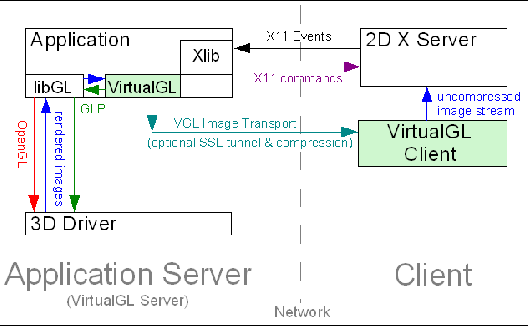
FIGURE 2-2 X11 Image Transport With GLP Access to Graphics Accelerator
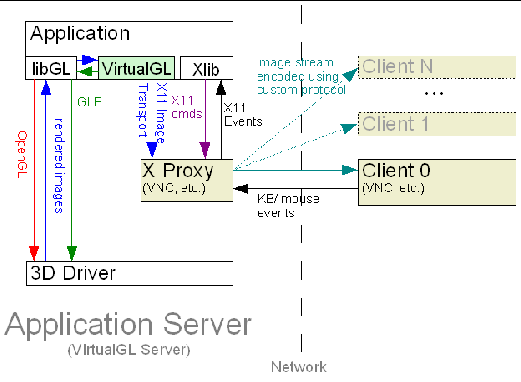
These servers and clients use the AMD Opteron processor or an Intel processor that implements the Intel 64 instruction set. These processors run in 64-bit mode and are supported by the Solaris 10 and OpenSolaris Operating Systems. (The Solaris 9 OS and Solaris 8 OS do not support x64 processors.) Additionally, Red Hat Linux versions 5, 4, and 3, SuSE Linux 10 and 9, and Ubuntu Linux 6.06 and later support 64-bit instructions on x64 processors.
The x64 server systems are supported with NVidia Quadro and Quadro Plex graphics accelerators. Software and patches for these graphics accelerators are available at:
These servers and clients use the AMD Athlon or Intel x86 processor. These processors run in 32-bit mode and are supported by the OpenSolaris 2008.11 and Solaris 10, Solaris 9, and Solaris 8 Operating Systems. Additionally, Red Hat Linux versions 5, 4, and 3; SuSE Linux 10 and 9; and Ubuntu Linux 6.06 and later support these processors.
Sun Shared Visualization 1.1 software supports x86 server systems configured with NVidia Quadro or Quadro Plex graphics accelerators. Software and patches for these graphics accelerators are available at:
The information in this section applies to x64 and x86 client platforms.
x64 and x86 clients can use most graphics accelerators that support:
UNIX graphics applications require an X server, but the Windows operating system does not ship with an X server. If you are using the VGL Image Transport with a Windows XP or Vista client, then the client must have the 32-bit version of the Exceed 2006 X server (or a later version) installed. If you want to remotely display a 3D application using quad-buffered stereographic rendering or transparent overlays, then 32-bit Exceed 3D 2006 (or later) must be installed on the Windows client. Exceed 3D is not required in order to use anaglyphic stereographic rendering.
| Note - TurboVNC can be used on a Windows client without Exceed. |
The Sun Ray client is stateless and unconfigurable. The client depends on the Sun Ray server for display information. In the Sun Shared Visualization 1.1 environment, the Sun Ray client can receive display information from VirtualGL, as well as from its Sun Ray server. The Sun Ray server need not have a graphics accelerator installed.
Copyright © 2008 Sun Microsystems, Inc. All Rights Reserved.