 To create a Suborganization
To create a Suborganization
-
Click on Add Organization button.
-
Specify the name of the organization and other details.
Make sure to select Location as the Type attribute.
Figure 3–22 Creating a Suborganization
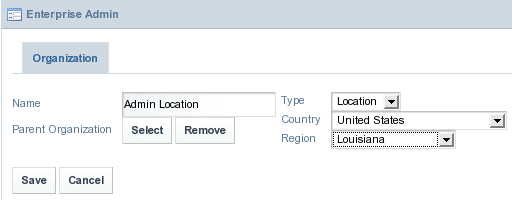
-
Click Select to select the parent organization.
Figure 3–23 Selecting a Parent Organization
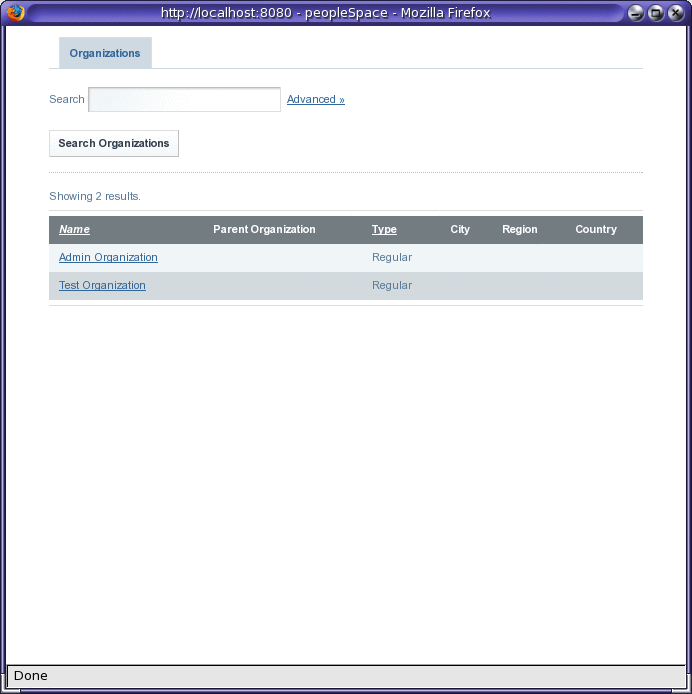
The resultant window lists all the Organizations of type Regular.
Note –The system restricts creating a Location Organization without assigning a parent organization to it.
-
Select an Organization to make it the parent organization.
The selected Organization becomes the parent organization.
Figure 3–24 Suborganization with a Parent Organization
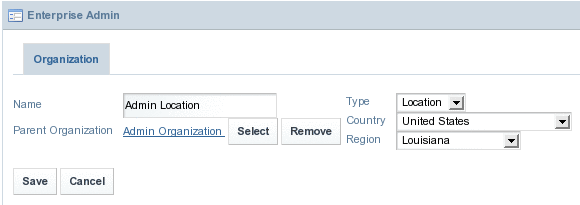
-
Click Save.
You can add other attributes such as phone number and address.
Figure 3–25 Organization particulars
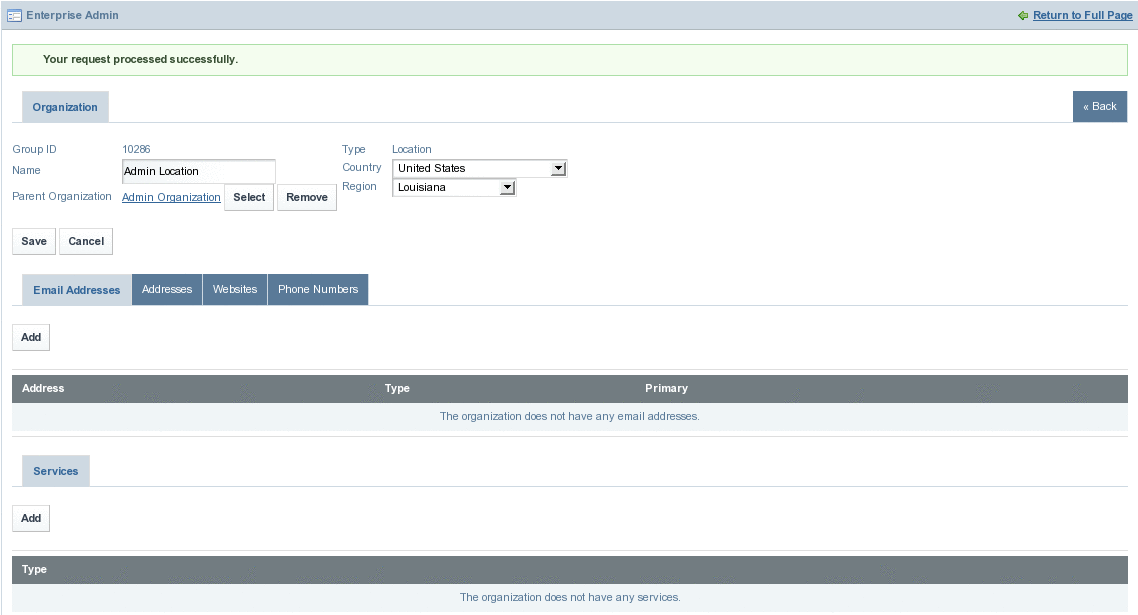
-
Click on Return to Full Page and navigate back to the Organizations tab.
Figure 3–26 Organizations Tab (after adding the Suborganization)
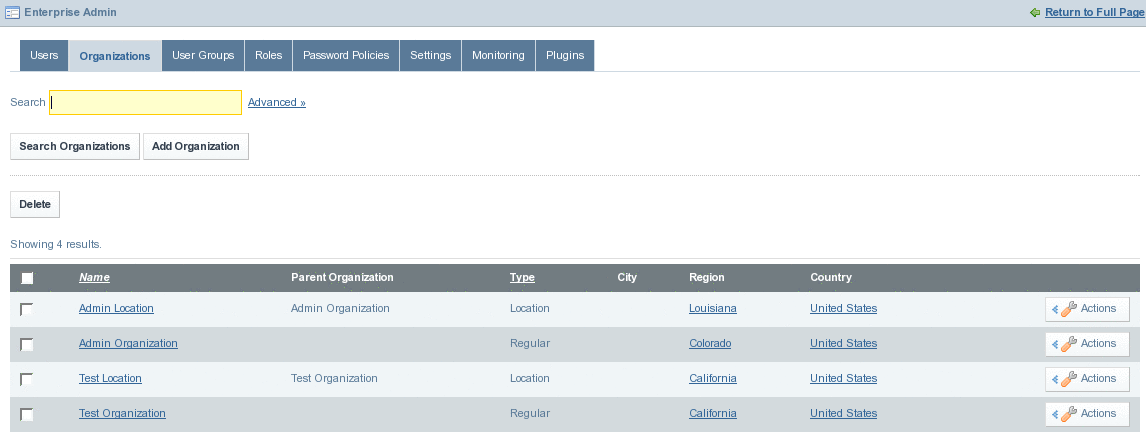
- © 2010, Oracle Corporation and/or its affiliates
