 To create an Organizations
To create an Organizations
-
Login to WebSynergy as Admin user.
-
Click Add Applications and expand the Admin folder.
-
Click Add against the Enterprise Admin portlet.
Figure 3–17 Adding Enterprise Admin portlet to the portlet page
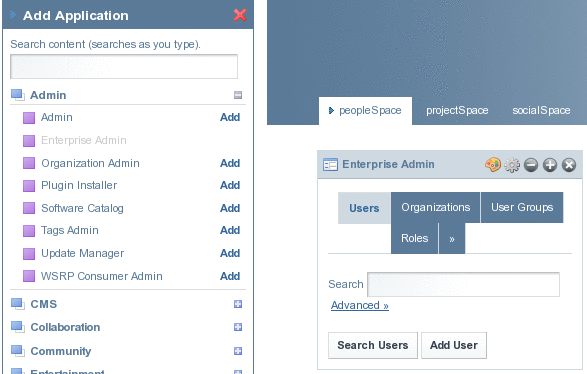
-
Click on Organizations.
All the existing Organizations are listed.
Figure 3–18 Organizations (currently existing)
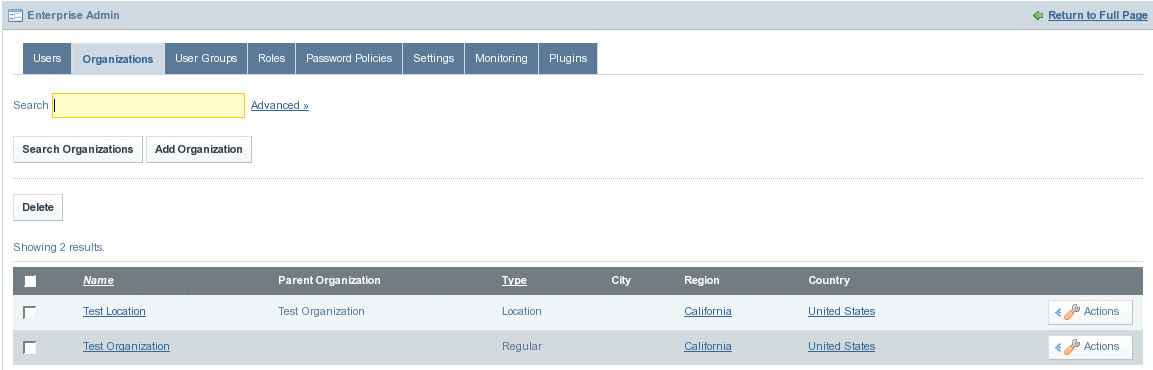
-
Click Add Organization.
-
Specify the Name, Type, and Country for the Organization.
The Organization needs to be of type Regular.
Figure 3–19 Creating a new Organization
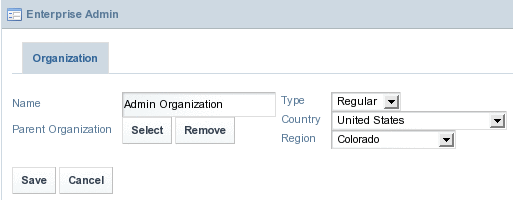
-
Click Save.
You can specify the other attributes, such as email ID, Address, and website.
Figure 3–20 New Organization
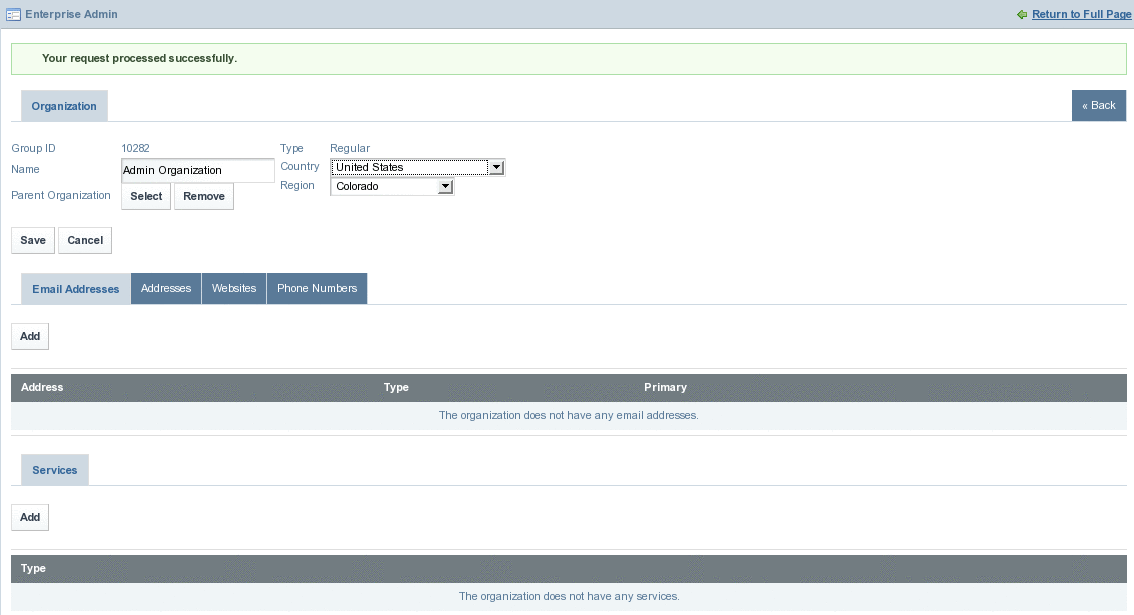
-
Click on Return to Full Page and navigate back to the Organizations tab.
You will find the just created organization in the list of Organizations.
Figure 3–21 Organizations (including the new)
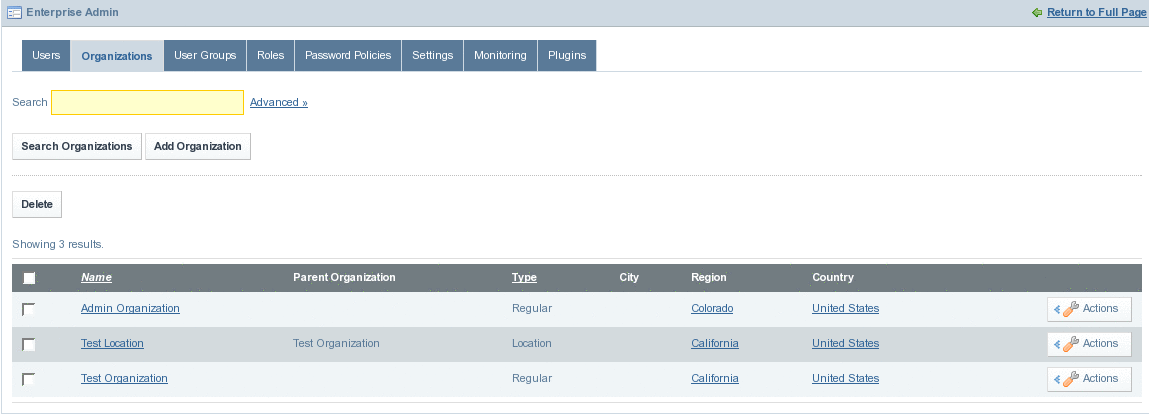
- © 2010, Oracle Corporation and/or its affiliates
