 To add a Community
To add a Community
-
Login to WebSynergy as Admin user.
-
Click Add Applications, and click Add against the Communities portlet.
Figure 3–11 Adding Communities portlet to the portlet page
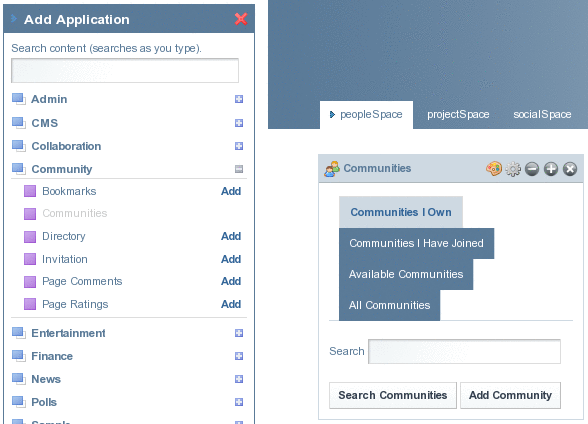
-
Click on Add Community button.
Specify the Name, Description, Type, and Active attributes for the community. Open is the default type.
Figure 3–12 Adding a Community
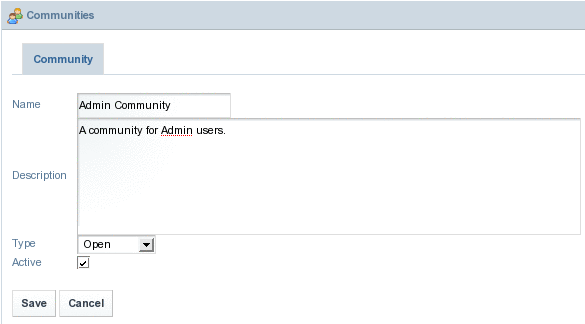
-
Click Save to save the community.
- © 2010, Oracle Corporation and/or its affiliates
