 To assign Users to User Groups
To assign Users to User Groups
-
Select a user group and click Actions to select Assign Members from the menu.
Figure 3–7 Assigning Users to User Groups
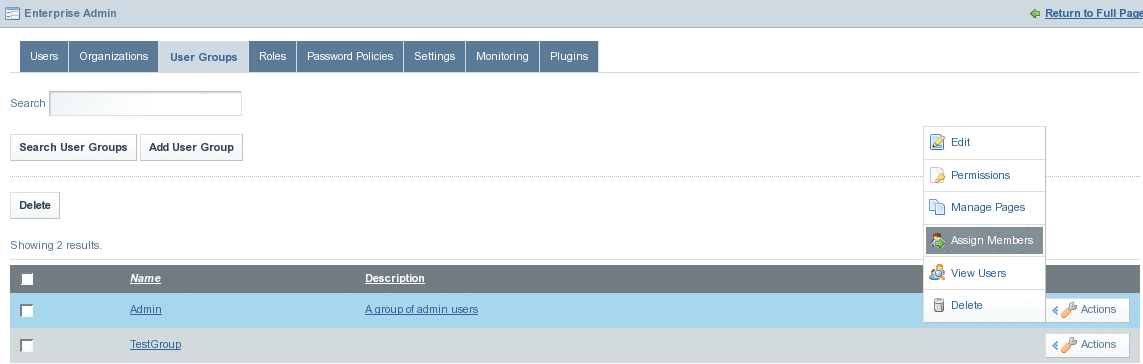
You can see all the current members of the User Group
Figure 3–8 Current Tab
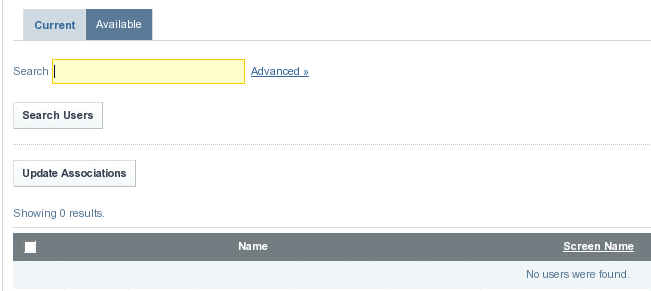
-
Click on Available tab to view the list of all available members.
All available members are listed.
Figure 3–9 Available Tab
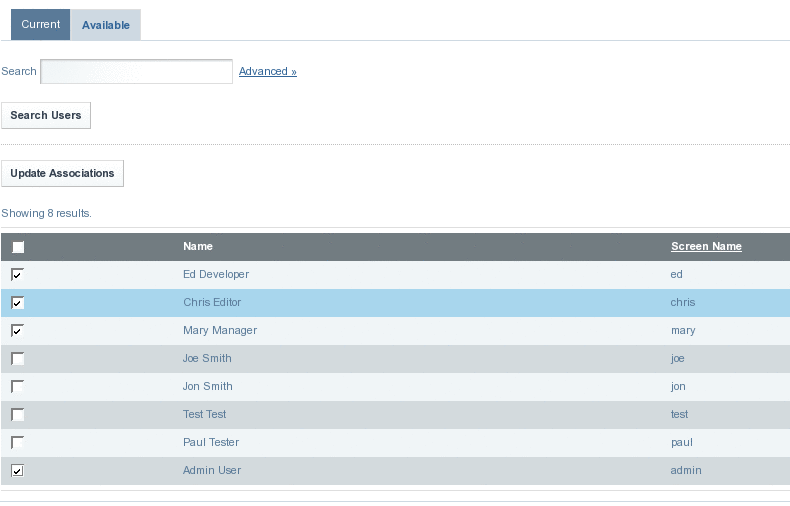
-
Select the users who you want to include in the User Group and click the Update Association button.
-
Click on the Current tab to view the users who are included in the User Group.
Figure 3–10 Current Tab (after adding members to the User Group)
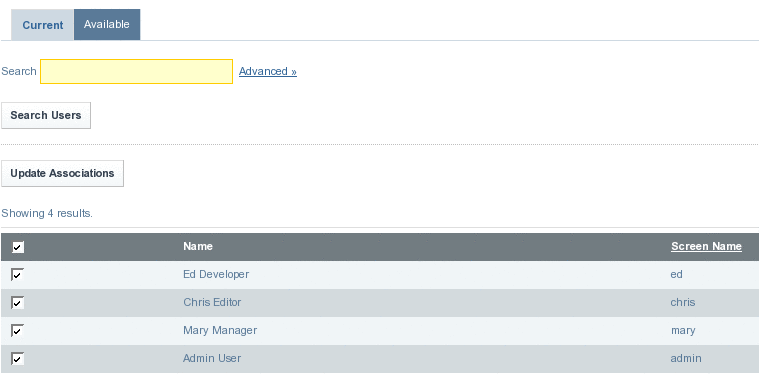
- © 2010, Oracle Corporation and/or its affiliates
