 To create Reference to an Image
To create Reference to an Image
-
Locate a document in the Document Library.
Using the example from the above section, locate the image Taj Mahal in the folder Sample Images.
-
Right click on the image, then select Properties to view its Address (URL).
You can then either highlight the entire URL or click anywhere over the URL area and press Ctrl+A to select the entire link. Keep in mind that the URL is long. If you use the highlight method, you must highlight the entire URL. You can then copy this link and reference it anywhere within the portal. You can even reference this document outside of the portal as long as your portal is running and the document is still in the repository.
Figure 4–21 To create Reference to an Image
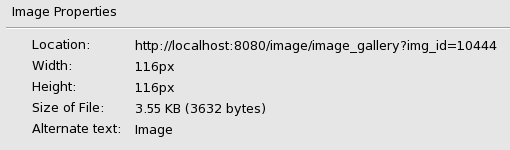
- © 2010, Oracle Corporation and/or its affiliates
