Creating a WSRP Producer
The WSRP Producer Admin portlet could be used for creating and managing WSRP Producers. There exists the default producer called SampleProducer which is disabled by default.
What is a WSRP Producer?
A WSRP Producer offers locally deployed portlets for remote deployment. A remotely deployed WSRP Consumer Admin portlet can connect to the Producer, and can use the portlets offered by the Producer.
A portal can host multiple producers. The consumer can import remote portlets offered by a producer. Based on the portlets that you want to provide to WSRP consumers, you may create one or more producers. A producer can support registration or it does not require registration. If a producer supports registration, then consumers must register to work with the producer.
Inband and Outband Registration
Registration is used to build a technical or business relationship between the consumer and the producer. While creating a producer, you can define any one of the following registration mechanisms: Inband registration or Outband registration.
If the producer requires registration and enabled for Inband registration, the consumer can provide the details through WSRP interface and register with the producer. Consumer is also provided an option to register through Outband communication. That is, consumer can provide the registration handle obtained through Outband communication.
If the producer requires registration and enabled for Outband registration, the consumer should obtain the registration handle through Outband communication and provide the registration handle during registration. Outband registration happens with manual intervention such as phone calls, email, and so on. For a producer that supports Outband registration, the producer gets the details about the consumer through Outband communication, and it creates a registration handle for the consumer. The registration handle is communicated to the consumer through Outband communication.
Producers Without Registration
For a producer that does not require registration, consumer is not required to enter any information or get any information through Outband communication. In this case, the consumer can not customize (or edit) the portlets offered by the producer. The producer that does not support registration provides Read-Only portals to the consumers.
 To Enable the Default WSRP Producer
To Enable the Default WSRP Producer
-
Click on the Sample Producer link in the WSRP Producer Admin portlet.
The Producer named SampleProducer opens.
Figure 5–2 To enable the default WSRP Producer
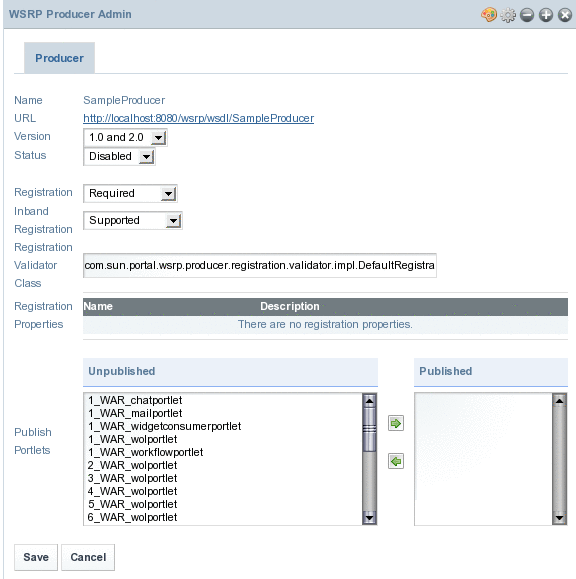
Move some portlets from Unpublished to Published.
Figure 5–3 To enable the default WSRP Producer
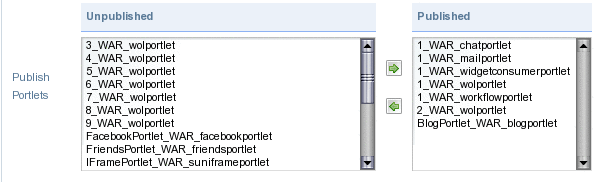
-
Click Save.
The Producer is saved.
-
Click on the Disabled link.
This opens the Producer again. Select Enabled from the Status list and click Save. The SampleProducer is enabled.
Note –By default the above created WSRP producer exports both WSRP version 1.0 and WSRP version 2.0 services in the exported WSDL. On checking the WSDL URL, both version 1.0 and version 2.0 services could be observed.
 To Create a new WSRP Producer
To Create a new WSRP Producer
-
Click on the Add Producer button in the WSRP Producer Admin portlet.
Specify a name for the Producer. In our example, we are creating a Producer called NewProducer. This screen also provides option to export a version of wsrp service (choose both 1.0 and 2.0) for exporting both version 1.0 and version 2.0 service.
Note –The name of the Producer or a Consumer must not contain empty spaces or any special characters.
Figure 5–4 To Create a new WSRP Producer
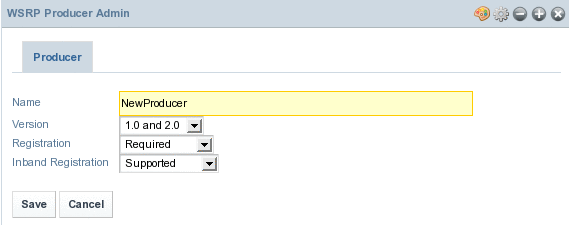
-
Click Save.
The Producer is created, but the new Producer will be disabled by default. Enable the Producer by following the procedure.
- © 2010, Oracle Corporation and/or its affiliates
