 Workflow Process Steps: To Request an Holiday
Workflow Process Steps: To Request an Holiday
-
Login to WebSynergy as Paul, the test user.
-
Add the Workflow portlet to your page.
-
Click on Tasks tab.
You can use the Task Name, Definition Name, Current Date, Start Date, and End Date fields to search for a task. To hide the instances that have already ended, select the Hide the instances that have already ended checkbox.
-
Click on a Task for an Instance which have not ended.
In our example, click on the Holiday Request task for an Instance. Specify a start date and an end date.
Figure 4–83 Workflow Process Steps: To Request an Holiday
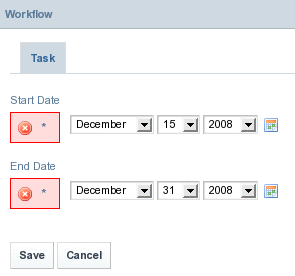
-
Click Save.
- © 2010, Oracle Corporation and/or its affiliates
