My Places
You can select My Places from the welcome menu to navigate to all the Public and Private Pages associated with your account. When you click on My Places, the page you are on is highlighted in the menu appearing.
Figure 1–7 My Places menu
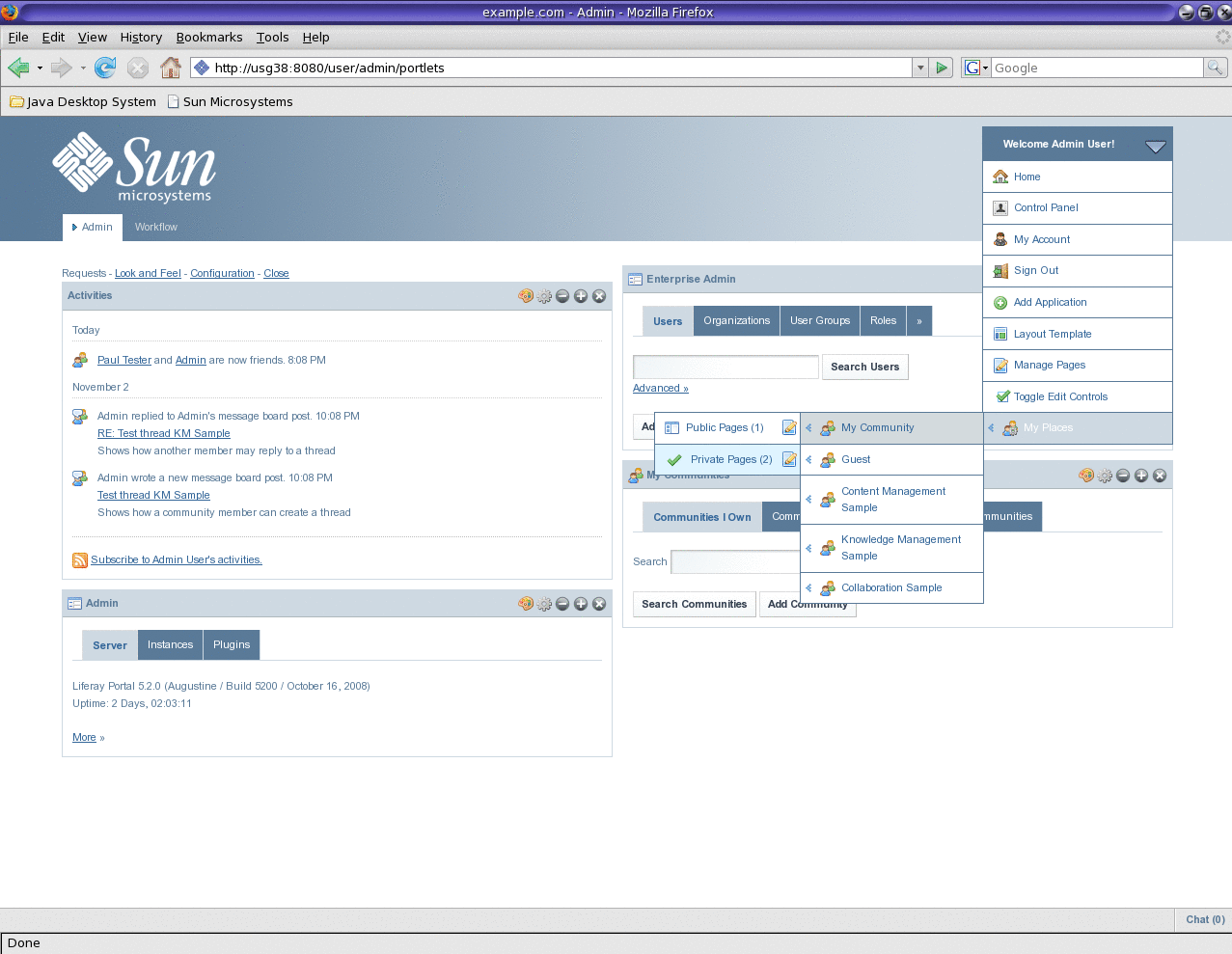
Note –
A Public Page is a page which can be viewed the Guest user i.e., the Public Page can be viewed without the need to login. Private Pages can be viewed only after you login. For example, to view the public page of the admin user, click on the View admin's public page link. To view admin's private pages, you need to login as the admin user.
Figure 1–8 My Places menu
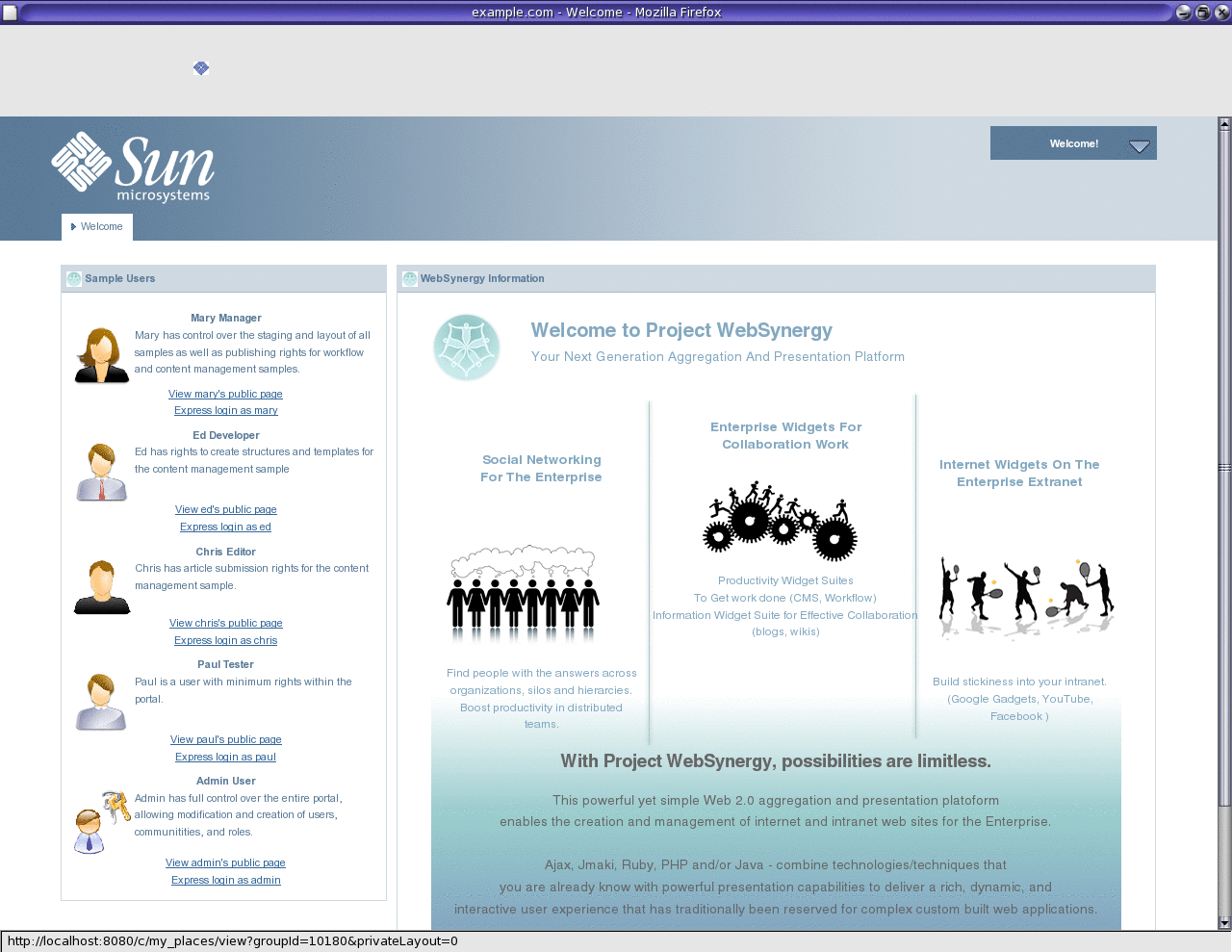
- © 2010, Oracle Corporation and/or its affiliates
